- Home /
How can I fix the Unity Remote 5 blurry problem?
When I build and run it's ok, but when I use Unity Remote 5 it's blurry. I am using a Pixel Perfect camera too. Any way to fix this blurryness?
Answer by tanoshimi · Sep 06, 2016 at 07:29 PM
That's how Unity Remote works - it just streams low-res video output from the Unity Editor to your device as a quick test. To see how your game actually looks and plays on your target hardware you need to Build and Run.
Thanks. Very good to know. I'm still perplexed as to why anyone would even bother to use the app..?
For a large game that takes several $$anonymous$$utes (or hours) to compile and upload to the phone, it's far quicker to use Unity Remote to quickly iterate and see how changes would approximately look on the device.
Answer by GetLitGames · Sep 28, 2019 at 06:37 PM
You can fix this by setting the Unity Remote options in the Project Settings
Change the Unity Remote options in the Project Settings: Project Settings -> Editor -> Unity Remote (first section) change Compression to PNG change Resolution to Normal
This should be the best answer. Switching to normal resolution solved the problem. Thanks!
Your answer

Follow this Question
Related Questions
How do I get Unity Remote 5 to work with Moto X Pure? 0 Answers
Unity Editor not installing from unity hub.,Unity Editor is not installing from unity hub. 0 Answers
How do I Optimize Resources/Unity_Builtin_Extra 2 Answers
Social.localUser.userName == "Lerpz" 1 Answer
Authentication is required you need to sign in google account? 2 Answers