Unity Windows Store build problems
Hey everybody,
I’ve encountered a problem when building a project with Windows Store selected. I want to build a project so I can deploy it on the Microsoft HoloLens. The problems begin when adding a C# class. If I add one I will get this error:
 https://i.imgur.com/5dVcBZF.png
https://i.imgur.com/5dVcBZF.png
The errors (CS2001) are complaining about a file 2 files that couldn’t be found. But one off them is using the full path of the project with appdata behind it and the other one is only my front name, so a nonexistent path.
I do have a space in my username, but that shouldn’t break anything right?
I’ve already tried to reinstall unity and I’ve also reinstalled Windows for other reasons, so that’s not the case.
Does somebody has a suggestion what to do next, that would be much appreciated.
Answer by Avatar999 · May 09, 2017 at 06:42 PM
I found the solution. The problem was the TMP and TEMP environment variables.
They were pointing to a symbolic link which was not the real path. This is the reason that the paths were kind of derping.
The solution was to set the TMP and TEMP environment variables to a correct path.
Your answer

Follow this Question
Related Questions
My game always crashes when building a standalone release, it fails at "OnPreprocessShaderVariants" 2 Answers
Build failed with the following error 0 Answers
Building Game Error, baselib.dll.lib not found 1 Answer
Bogus Null Reference in Build only,Bogus Phony NULL REFERENCE in BUILD ONLY (works in editor) 0 Answers