Windows Store Module Link Broken - OSX Unity 5.4.2f2
I do all my development work on OS X in Unity. I'm now trying to export a build for the Windows Store, but despite selecting "Windows Build Support" from the Unity Download Assistant, when I select Windows Store as a Build Setting target I get the following error message in the Build Settings window.
No Windows Store Module Loaded
There is a button below that which says "Open Download Page", which opens my web browser to a broken link.
The link it's trying to open is: http://download.unity3d.com/download_unity/b7e030c65c9b/MacEditorTargetInstaller/UnitySetup-Metro-Support-for-Editor-5.4.2f2.pkg
Where can I get the Windows Store module for an OSX based Unity installation?
My understanding is that this build setting will generate a Visual Studio project, than I can then copy over to a Windows VM and create the UWP using Visual Studio.
Answer by Landern · Oct 28, 2016 at 01:47 PM
You need to do it on a windows machine with a Windows SDK. Similar to having to have osx and xcode to compile for osx/ios which you can't do directly from windows 7/8/8.1/10 etc.
From the Windows Platform/Windows Store manual page:
Currently if you want to build a Windows Store Apps player:
you have to do it on Windows 8.1 or higher when targeting SDK 8.1
you have to do it on Windows 10 or higher when targeting Universal Windows 10 Apps SDK.
It's my understanding after watching videos on taking Unity games to UWP: https://unity3d.com/learn/tutorials/topics/scripting/taking-unity-games-universal-windows-platform
That the export to Windows Store option actually just generates a Visual Studio project. I realize that once the project exists you need a Windows installation to use it, but my plan was to copy the exported project to a V$$anonymous$$ and complete the steps from there.
Are you saying that Unity can only export and create Visual Studio projects from a Windows based Unity installation? That would seem strange to me. If that's so, why would there be a build settings target option for it, and a link to a package for metro support that indicates it can be installed into a $$anonymous$$ac based Unity installation?
It would be incredibly inconvenient to have to install Unity itself on Windows, pull down my entire project from source control, all just to generate the UWP project.
You're right about building a portable solution to visual studio, i was taking the manual literally. Have you tried running the download assistant/installer and only selecting the windows platform options? It shouldn't remove anything just install what might be missing.
Incase you don't have it:
Thanks Yeah, I'm tried downloading the installer and selecting the windows build components, but no change.
Your answer