- Home /
Unity standalone takes over 6 secs to start
Hello,
I have 2 computers with the same hardware.
On the one computer the standalone starts in less then 1 second.
But on my computer (Where I develop) it takes more then 6 seconds to start the standalone Build (Configuration Window).
My Hardware: AMD Phenom II X4 955 (4x 3,2ghz) 4GB DDR3 Ram. ATI HD4890 Graphics.
Im also using the same anti virus program on both computers (Avast) and no firewall.
The game itself is running fast, its only the startup that takes a while.
Hope you know a solution, thanks
Answer by Novodantis 1 · Jun 15, 2010 at 04:59 PM
Check the corresponding hard-drives you have installed the standalone to. Make sure they are defragged, etc. Also, are they the same spec drives? (some are much faster than others). Failing that it could be down to a difference in operating system.
Yes they are defragged, and also they have the same specs.
But I found out that when I delete visual studio runtime 2005/2008, then Unity runs muchs faster. When I install these runtimes again, then unity runs slow. But the runtimes are also on the other computer that is running fine.
Answer by Ashkan_gc · Jun 15, 2010 at 05:22 PM
it's about the available disk space on your windows drive or due to virtual memory configurations. if you have less space on one system so loading the data from the exe to ram and creating temporary files and folders might take longer. do you use the same OS on both systems?
Yes (Windows 7 64bit) And on the pc that makes problem I have 50 GB space left. I also dont see the HDD working while I start the standalone.
Your answer

Follow this Question
Related Questions
Distribute terrain in zones 3 Answers
Is it possible to create a game build in unity’s runtime? (I’m making something like terror engine) 0 Answers
Extra files after building? 0 Answers
Conditional game objects / components by platform 1 Answer
Altering prefab at runtime. Works in editor, not in build. 2 Answers