- Home /
Windows Standalone crashes at start
Hi there,
I've got a Problem running a standalone build of my Project. When I start the executable after a Brief second unity crashes leaving the report-dump. The error message shows things like below. I've been trying around the full day, leaving scripts/things out etc. but nothing seems to work. Last days I had strange issues where builds were working on some computers on others not giving the same message. It seems to be related to resource-loading - and this baseclass.cpp seems always to be on top of the stack trace. I've tried it with different resources etc. but nothing helped.
Does anyone know about this error? Our resources.assets is about 2.4 GB large, don't know if that has something to do with it...
Does anyone know how to debug the standalone?
I just noticed one thing - when I throw out 400 MB of textures it doesn't crash. So it might actually have something to do with the size of the resources. Strange thing is it seems to crash when trying to load the very first resource.
Best Regards, Florian
========== OUTPUTING STACK TRACE ==================
(0x00DAF9E7) c:\buildagent\work\d3d49558e4d408f4\artifacts\standaloneplayergenerated\baseclass.cpp (387 + 0x0): Resources_CUSTOM_Load + 0x107
(0x10848E88) (Mono JIT code): (filename not available): (wrapper managed-to-native) UnityEngine.Resources:Load (string,System.Type) + 0x40 (10848E48 10848EC8) [04F26E70 - Unity Root Domain] + 0x0
(0x10848E1A) (Mono JIT code): (filename not available): UnityEngine.Resources:Load (string) + 0x2a (10848DF0 10848E37) [04F26E70 - Unity Root Domain] + 0x0
(0x10848D8E) (Mono JIT code): (filename not available): SportsVF.Any.UnityCommon.GUI.Brush:set_TextureFile (string) + 0xae (10848CE0 10848DE4) [04F26E70 - Unity Root Domain] + 0x0
(0x10847EAC) (Mono JIT code): (filename not available): SportsVF.CameraOverviewBehaviour:Start () + 0x25c (10847C50 10848408) [04F26E70 - Unity Root Domain] + 0x0
(0x0624C847) (Mono JIT code): (filename not available): (wrapper runtime-invoke) object:runtime_invoke_void__this__ (object,intptr,intptr,intptr) + 0x8f (0624C7B8 0624C912) [04F26E70 - Unity Root Domain] + 0x0
(0x100EFEDE) (mono): (filename not available): mono_set_defaults + 0x22bf
(0x1005D680) (mono): (filename not available): mono_runtime_invoke + 0x51
(0x00BBA4C6) c:\buildagent\work\d3d49558e4d408f4\runtime\mono\monoutility.h (411 + 0x0): mono_runtime_invoke_profiled_fast + 0x56
(0x00BBBB91) c:\buildagent\work\d3d49558e4d408f4\runtime\mono\monobehaviour.cpp (860 + 0xf): MonoBehaviour::InvokeMethodOrCoroutineChecked + 0x41
(0x00BBBEB6) c:\buildagent\work\d3d49558e4d408f4\runtime\mono\monobehaviour.cpp (977 + 0x0): MonoBehaviour::InvokeMethodOrCoroutineChecked + 0x26
(0x00BBC3CF) c:\buildagent\work\d3d49558e4d408f4\runtime\mono\monobehaviour.cpp (1271 + 0x3b): MonoBehaviour::DelayedStartCall + 0x3f
(0x00B8F1FE) c:\buildagent\work\d3d49558e4d408f4\runtime\gamecode\calldelayed.cpp (164 + 0xb): DelayedCallManager::Update + 0x15e
(0x00C3D17E) c:\buildagent\work\d3d49558e4d408f4\runtime\misc\player.cpp (1796 + 0x0): PlayerLoop + 0x27e
(0x00CAB5BF) c:\buildagent\work\d3d49558e4d408f4\platformdependent\winplayer\winmain.cpp (483 + 0xea): MainMessageLoop + 0x19f
(0x00CAD269) c:\buildagent\work\d3d49558e4d408f4\platformdependent\winplayer\winmain.cpp (894 + 0x0): PlayerWinMain + 0x859
(0x00F380A8) c:\buildagent\work\d3d49558e4d408f4\platformdependent\winplayer\shimmain.cpp (6 + 0x15): WinMain + 0x18
(0x00F6A1A0) f:\dd\vctools\crt_bld\self_x86\crt\src\crt0.c (275 + 0x1c): __tmainCRTStartup + 0x11a
(0x77A5919F) (KERNEL32): (filename not available): BaseThreadInitThunk + 0xe
(0x77CDA8CB) (ntdll): (filename not available): RtlInitializeExceptionChain + 0x84
(0x77CDA8A1) (ntdll): (filename not available): RtlInitializeExceptionChain + 0x5a
========== END OF STACKTRACE ===========
**** Crash! ****
Answer by Flo12 · Jun 09, 2014 at 02:49 PM
So, in the end it really was the size. If it exceeds the limit of 2048 MB it crashes at start. Would have helped me a lot if there had been an error message at build time.
Your answer