- Home /
A working build stops working... Data folder is empty! Why?
I created a few simple educational games for a museum a while back (windows builds). They were extremely pleased with the games and they have been working perfectly for months. However, one of them has stopped working.
The gentleman that commissioned me to create these games has had a quick look at his copies of the games (he has one on his computer, one on a server and one on a USB stick). It seems some of them that were working correctly are no longer launching and their supporting data folders have become empty. He expects to see something similar when he goes to the museum tomorrow and has asked me for thoughts on what may have happened. Honestly, I'm stumped... Has anyone experienced empty data folders? Can anyone think why the data could be vanishing?
Any thoughts or suggestions would be greatly appreciated
I've had games installed in public places before, and strange behaviour could almost always be attributed to bloody kids messing around :)
he he just thought of an idea for a 3rd party tool that you can create in VB Express in like 5 $$anonymous$$utes, it monitors if you try delete the files/folder and shows a msgbox with words like "your picture has been taken and sent to security for processing. Please wait here while we send someone for you."
Thanks for the responses... I like you thinking khos85... scare the c**p out of anyone fiddling hehe. Seriously though, thanks. I feel much better armed with a few things to look at when I head over there...
Yep. Ain't your responsibility. Unless you programmed it to delete itself, of course.
Did you say to him:
"Did you try reinstalling it? Dumbass?"
Answer by khos85 · Jan 22, 2015 at 10:54 PM
Try the get a timestamp of when the issue started, then if you're on a windows machine you can look at the windows event viewer logs, this might tell you what happened at that time, e.g. machine stopped or a virus scanner decided to start up and delete the files because it's daft algorithm thinking your data folder was dodgy :) etc etc. There are hundreds of reasons why the data is gone.. how about: the museum care taker could be pranking you..ha ha. With the Event viewer logs you could possibility get a better idea perhaps, but really I think it is not your responsibility to know what happened to those files as they were not on your drive or in your control.. Also:You should put them back there and mark as read only, or restrict access to stop accidental deletes (human kind). People wil never own up to anything until you can prove it, maybe someone did delete the files but is not admitting it.
Your answer