- Home /
[iOS] Can I include "Data" folder in resource when downloading resource?
As a prerequisite, I understand that the "Data" folder needs to be included when building xcode, and resources acquired by the resource downloading process implemented by the application are saved in "Docments" or "Liblary".
However, due to the circumstances of the project, I want to acquire the "Data" folder in the resource download process, place it in "Docments" or "Liblary" and launch the application, but I have to read "global_metadata.dat" and "unity data "folder such as" default resources "can not be referenced, and the application will be dropped.
Will this be the specification when doing iOS build with Unity?
If possible, I do not want to include the "Data" folder in ".app" at the time of build, I want to be able to acquire by resource download processing and start it.
Below is the current development environment.
Unity: 4.6.9 f xcode: 7.2.1
.
///////////////////// google translate ///////////////////////
前提として「Data」フォルダはxcodeのビルド時に内包する必要があり、アプリで実装したリソースダウンロード処理によって取得されるリソースは「Docments」か「Liblary」へ保存されると私は認識しています。
しかし、プロジェクトの都合上、リソースダウンロード処理で「Data」フォルダを取得し、「Docments」か「Liblary」へ配置を行いアプリを起動したいのですが必ず読み込まなければいけない「global_metadata.dat」や「unity default resources」などの「Data」フォルダのデータが参照出来ず、アプリが落ちてしまいます。
これはunityでiosのビルドを行う場合の仕様となってしまうのでしょうか?
可能ならばビルド時には「Data」フォルダを「.app」へ含めず、リソースダウンロード処理で取得を行い起動出来るようにしたいです。
下記は現在の開発環境になります。
Unity : 4.6.9f xcode : 7.2.1
Your answer