Question by
ZachAttack9280 · Sep 15, 2015 at 02:43 AM ·
playerprefssavingsave datasaveloadsave scene
PlayerPrefs Not Saving When I Click the Button.
All i can say is here is the code cause i am soo confused: using UnityEngine; using System.Collections;
public class SaveData : MonoBehaviour { public float money;
void OnApplicationQuit() {
save();
}
private void Start(){
if(PlayerPrefs.HasKey("Money")){
Debug.Log("we have money, loading..");
load();
Debug.Log("Money:" +money);
}
else{
Debug.Log("we dont have money, adding 1 and saving.");
money++;
save();
}
}
private void save(){
PlayerPrefs.SetFloat("Money", money);
}
private void load(){
PlayerPrefs.GetFloat("Money", 0f);
}
void Awake(){
PlayerPrefs.Save();
}
public void Clicked(){
if (PlayerPrefs.HasKey ("Money")) {
Debug.Log ("we have money, loading..");
load ();
Debug.Log ("Money:" + money);
} else {
Debug.Log ("we dont have money, adding 1 and saving.");
money++;
save ();
Debug.Log ("saving...");
save ();
}
}
}
Please help me, i it wont save or do anything ( at least that i know) and when i refrash the page, my progress is gone! What is going on!
Comment
Best Answer
Answer by itsharshdeep · Sep 15, 2015 at 04:14 AM
Hello.
Have you checked that log is printing when you quit your app..?? And kindly add a following save line in your save function
private void save(){
PlayerPrefs.SetFloat("Money", money);
PlayerPrefs.Save();
}
Thanks
Your answer

Follow this Question
Related Questions
Unity save gameobject list? (Save System) 1 Answer
PlayerPrefs help ! 1 Answer
Saving In Between Scenes and Program Exit 0 Answers
A Little Help With Player Prefs 0 Answers