- Home /
How to make UI Label text loop through colors ? (example attached)
I'm looking for a way to make the gradient in my UI Label text (not outline, just inside colors) loop through the color spectrum like this:
So far I only have this bit of code, it's just a test code to see if it even does anything, but it loops REALLY fast that I don't even see the blues and yellows, just red and green mostly and fadeSpeed doesn't really work.
Here's the code:
Color32 top = new Color(255, 235, 71, 255);
Color32 bottom = new Color(255, 174, 0, 255);
float tParam = 0;
public float fadeSpeed = 0.01f;
private void Update()
{
if (tParam < 1)
{
StartCoroutine(Colors());
tParam += Time.deltaTime * fadeSpeed;
_lb.gradientTop = top;
_lb.gradientBottom = bottom;
}
}
IEnumerator Colors()
{ //1
top.r = 255;
top.g = (byte)Mathf.Lerp(0, 255, tParam);
top.b = 0;
yield return top;
bottom.r = 255;
bottom.g = (byte)Mathf.Lerp(0, 255, tParam);
bottom.b = 0;
yield return bottom;
//2
top.r = (byte)Mathf.Lerp(255, 0, tParam);
top.g = 255;
top.b = 0;
yield return top;
bottom.r = (byte)Mathf.Lerp(255, 0, tParam);
bottom.g = 255;
bottom.b = 0;
yield return bottom;
//3
top.r = 0;
top.g = 255;
top.b = (byte)Mathf.Lerp(0, 255, tParam);
yield return top;
bottom.r = 0;
bottom.g = 255;
bottom.b = (byte)Mathf.Lerp(0, 255, tParam);
yield return bottom;
//4
top.r = 0;
top.g = (byte)Mathf.Lerp(255, 0, tParam);
top.b = 255;
yield return top;
bottom.r = 0;
bottom.g = (byte)Mathf.Lerp(255, 0, tParam);
bottom.b = 255;
yield return bottom;
//5
top.r = (byte)Mathf.Lerp(0, 255, tParam);
top.g = 0;
top.b = 255;
yield return top;
bottom.r = (byte)Mathf.Lerp(0, 255, tParam);
bottom.g = 0;
bottom.b = 255;
yield return bottom;
//6
top.r = 255;
top.g = 0;
top.b = (byte)Mathf.Lerp(255, 0, tParam);
yield return top;
bottom.r = 255;
bottom.g = 0;
bottom.b = (byte)Mathf.Lerp(255, 0, tParam);
yield return bottom;
}
Answer by gnp89 · Oct 11, 2017 at 07:11 PM
I think the way to go is taking the default shader (you can download the sources from the Unity site) and making some modifications.
Your fragment shader needs a float input to represent time, and you need to provide that value to the shader in your game loop. Depending on the fragment position and time, color can be calculated.
Here's a shader I just wrote (not entirely, took the default-ui as a reference) and tested :D Create a new material that uses this shader, and asign the material to the text. It's a good starting point. Just set the 5 colors, set a _GradientWidth (small value, from 0.01 to 0.5 will do) and then update the _Offset from your game loop.
// Unity built-in shader source. Copyright (c) 2016 Unity Technologies. MIT license (see license.txt)
Shader "UI/Default-gradient"
{
Properties
{
[PerRendererData] _MainTex ("Sprite Texture", 2D) = "white" {}
_Color1 ("Color1", Color) = (1,1,1,1)
_Color2 ("Color2", Color) = (1,1,1,1)
_Color3 ("Color3", Color) = (1,1,1,1)
_Color4 ("Color4", Color) = (1,1,1,1)
_Color5 ("Color5", Color) = (1,1,1,1)
_ColorCount ("ColorCount", Float) = 5
_GradientWidth ("GradientWidth", Float) = 0
_Offset ("Offset", Float) = 0
_StencilComp ("Stencil Comparison", Float) = 8
_Stencil ("Stencil ID", Float) = 0
_StencilOp ("Stencil Operation", Float) = 0
_StencilWriteMask ("Stencil Write Mask", Float) = 255
_StencilReadMask ("Stencil Read Mask", Float) = 255
_ColorMask ("Color Mask", Float) = 15
[Toggle(UNITY_UI_ALPHACLIP)] _UseUIAlphaClip ("Use Alpha Clip", Float) = 0
}
SubShader
{
Tags
{
"Queue"="Transparent"
"IgnoreProjector"="True"
"RenderType"="Transparent"
"PreviewType"="Plane"
"CanUseSpriteAtlas"="True"
}
Stencil
{
Ref [_Stencil]
Comp [_StencilComp]
Pass [_StencilOp]
ReadMask [_StencilReadMask]
WriteMask [_StencilWriteMask]
}
Cull Off
Lighting Off
ZWrite Off
ZTest [unity_GUIZTestMode]
Blend SrcAlpha OneMinusSrcAlpha
ColorMask [_ColorMask]
Pass
{
Name "Default"
CGPROGRAM
#pragma vertex vert
#pragma fragment frag
#pragma target 2.0
#include "UnityCG.cginc"
#include "UnityUI.cginc"
#pragma multi_compile __ UNITY_UI_ALPHACLIP
struct appdata_t
{
float4 vertex : POSITION;
float4 color : COLOR;
float2 texcoord : TEXCOORD0;
UNITY_VERTEX_INPUT_INSTANCE_ID
};
struct v2f
{
float4 vertex : SV_POSITION;
//fixed4 color : COLOR;
float2 texcoord : TEXCOORD0;
float4 worldPosition : TEXCOORD1;
UNITY_VERTEX_OUTPUT_STEREO
};
fixed4 _Color1;
fixed4 _Color2;
fixed4 _Color3;
fixed4 _Color4;
fixed4 _Color5;
float _ColorCount;
float _GradientWidth;
float _Offset;
fixed4 _TextureSampleAdd;
float4 _ClipRect;
v2f vert(appdata_t IN)
{
v2f OUT;
UNITY_SETUP_INSTANCE_ID(IN);
UNITY_INITIALIZE_VERTEX_OUTPUT_STEREO(OUT);
OUT.worldPosition = IN.vertex;
OUT.vertex = UnityObjectToClipPos(OUT.worldPosition);
OUT.texcoord = IN.texcoord;
return OUT;
}
sampler2D _MainTex;
fixed4 frag(v2f IN) : SV_Target
{
float gradientColorLerpValue = ((IN.worldPosition + _Offset) * _GradientWidth) % _ColorCount;
fixed4 gradientColor;
if(gradientColorLerpValue < 1){
gradientColor = lerp(_Color1, _Color2, gradientColorLerpValue);
} else if(gradientColorLerpValue < 2) {
gradientColor = lerp(_Color2, _Color3, gradientColorLerpValue - 1);
} else if(gradientColorLerpValue < 3) {
gradientColor = lerp(_Color3, _Color4, gradientColorLerpValue - 2);
} else if(gradientColorLerpValue < 4) {
gradientColor = lerp(_Color4, _Color5, gradientColorLerpValue - 3);
} else if(gradientColorLerpValue < 5) {
gradientColor = lerp(_Color5, _Color1, gradientColorLerpValue - 4);
}
half4 color = (tex2D(_MainTex, IN.texcoord) + _TextureSampleAdd) * gradientColor;
color.a *= UnityGet2DClipping(IN.worldPosition.xy, _ClipRect);
#ifdef UNITY_UI_ALPHACLIP
clip (color.a - 0.001);
#endif
return color;
}
ENDCG
}
}
}
Thanks for the tip, I haven't really dealt with shaders before and have just been trying to loop through all the colors by manipulating the text's gradient thru code. Can you actually use shaders on UI Labels?
This shader has a horizontal gradient only, a gradient in an angle will need some more complex maths.
Thanks, I added that shader and set values as you said , but when I add it to the sprite it makes the sprite dissapear .
are we talking about a text component? I thought you needed this for text
Your answer