- Home /
Getting models from Revit into Unity?
Hi everybody,
I have a question but first let me tell you about my situation:
We're using Revit (I'm testing with Revit 2009 MEP) at my company and I'm investigating the possibilities of using Unity to create interactive walkthroughs (gamestyle). The trouble is, Revit really only exports fbx, ascii, dwf, dwg and dxf. Since Unity should be able to import fbx and dxf files, I tried that.
Here's my question: I do see the import settings dialogue but can't seem to do anything to make the model visible. Am I doing something wrong or is it Revit?
I'm using the trial version of unity Pro. Apart from AutoCAD and Revit, we don't have any other 3D CAD package.
Hope you can help.
Sicerely,
Remco Boersma
Where you able to resolve this issue? I have the same problem from ACAD2002 .DXF to Unity3D alexduda@gmail.com
Answer by Whimsical · Jul 24, 2010 at 05:35 AM
This might be a long shot, but as far as I can tell without having a real try but by judging what I can find on the net, Revit seems to create (and therefore export to FBX) spline (or NURBS) data instead of polygons, just as most CAD tools do for mesh quality reasons.
Unity is not able to convert those NURBS data to polygons, which it needs, and that might be why you are left with no imported object. (Just confirmed that by trying to import some NURBS data from Maya to Unity via FBX 2011.)
The solution, given that I'm correct with my conclusion about Revit using NURBS, is quite simple: Tesselate your objects.
Tessellation means breaking down your NURBS objects in Revit to polygonal meshes. Unfortunately I can't point you to how you can do that, but I bet that you can find the solution in the Revit documentation, now that you know what to look for. You might probably fiddle around with the tessellation resolution a bit to find a good compromise between a high poly count and visual quality, but judging from my experiences with Catia and PowerEngineer you will end up with pretty nice meshes.
I hope that helps. :)
Answer by CrazyTegger · Sep 07, 2018 at 10:19 PM
There's also an online tool available that will do what you want. It takes any autodesk fbx, (including Revit) and converts the materials for use in Unity and Unreal Engine. I've used it a lot myself and it's worked really well for me: http://materialconverter.com
Answer by Cyclops · Mar 25, 2010 at 06:22 PM
When looking at the imported Model (in the Assets window), do you see it in the Preview window (at the bottom)? If so, then it could be a problem with scale - the default Import Settings are set to 0.01. Try setting them to 0.1 or 1, then drag-drop the Model onto a scene and see if it shows up.
It could also be a missing Texture - you need to move it to the Assets folder, then apply it by hand, to your Material. It doesn't get done automatically.
I tried that but I don't get a preview and can't even drop he model onto a scene. Also, te console throws up the next, rather unspecified import error (also the reason for not getting a preview):
ImportFBX Errors: Couldn't read file //VSRFILE/USERS$/RBO/New Unity Project 3/Assets/Imports/VUmcO&D_2009_eerstelagen-3DView-{3D}.fbx.
@Remco, that's definitely information worth including in the original post :) If you're depending on Unity alone to do the .fbx export, try doing the export yourself, by hand, in Revit. Then import the .fbx file by hand into Unity (Assets->Import New Asset), see if it works.
@Remco: Can you import that file manually back into Revit?
Answer by AquaGeneral · Mar 31, 2010 at 12:06 AM
For a temporary fix, you could try exporting it from fbx to another format such as obj. Or perhaps you could try importing the fbx file and then re-exporting it as another fbx file.
Here are a few free options:
FBX Converter: http://images.autodesk.com/adsk/files/fbx20102_converter_win.exe
Blender v2.49: http://download.blender.org/release/Blender2.49b/ [If you can't import the fbx file, try exporting it from dxf and then import it]
Deep Exploration (trial): http://www.righthemisphere.com/products/dexp/de_cad.html
Answer by gottfried · Jun 16, 2011 at 05:41 PM
since a few days I import large REVIT files to unity and other than material attachment problems it works great! I can run around my project in unity like in a game( wow)..I used Unreal render engine before and failed .
The previous described problem with scaling the model however is correct. once you find your model( fbx file) in the project browser you drag it into your scene...click on its name in the Hierarchy list to check if is there.
-change its scale parameters and ( Inspector) -did you ever try to import a 3dmax model as a test object? If you succeed here you at least now , that you are on the right path. good luck!
Your answer

Follow this Question
Related Questions
Importing assets 0 Answers
Importing shapekeys from Blender 4 Answers
Import .swc file 0 Answers
tank as a npc 0 Answers
Textures not showing when importing .fbx from Blender into Unity 1 Answer