- Home /
Is it possible to make a text with different font families?
Hi! First of all, sorry for my bad English! I hope it's not a hindrance.
I saw that I can modify texts with some tags like "< b >" to make some part of the text bold. But I need to change the font family in the same paragraph. Is that possible?
Thank you all!
Answer by fd-software · Jun 05, 2020 at 06:52 AM
This may help: http://digitalnativestudios.com/textmeshpro/docs/rich-text/#font
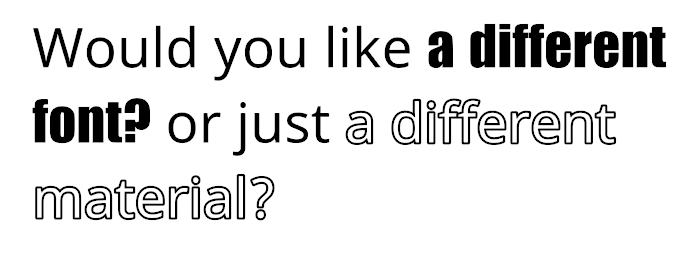
You can switch to a different font via . From then on until you close the tag, the default font will be replaced by the font that you specified. You can also specify a material to use, so you can switch between different materials for a single font. Font and material assets must be placed inside a specifc folder, defined in the settings asset.
Oh thanks! This is a 5 years old question but I'm happy that now days it has a solution for the ones who may need it! :)
Answer by tanoshimi · Oct 13, 2015 at 11:36 AM
No, you can't change font. You can see the list of allowed rich text tags at http://docs.unity3d.com/Manual/StyledText.html
Answer by verny2verny · Jan 02, 2018 at 06:39 AM
Funny because the documents SAY you can use it for displaying multiple fonts, but there is no doc for it, and its not listed under the tags available :(
Your answer