Unity Project settings gone, scenes empty, materials, prefabs and any Unity files corrupt
Hi all,
After copying across my Unity project to my laptop via compressing it use windows compression to .zip, I unzipped it to discover that my project settings, along with quality, player and Physics have all gone. Any Unity-related files are corrupt and my scenes are empty.
I renamed the project, but after the rename, everything was ok. I don't think this caused it.
I do have a backup, but its quite old and will basically be a step backwards.
My scripts and any files that are not created by Unity are safe. I can re-import my scripts, but all of the prefab data is gone.
Is there any way to recover these files, or are they lost? I might have closed Unity with compile errors, but after doing this before, all I had to do was edit the code to compile successfully.
I am using MonoDevelop with Unity 5.0.4f1 on Windows 8.1 x64. I have an Intel Quad Core i5-4460k @ 3.2GHz, 8GB RAM, an 120 GB SSD (Which the project is stored on), along with 3TB HDD. GPU is Nvidia GTX 960 2GB.
Many thanks,
Stormy102
Your answer