- Home /
I want to change the "Data" folder when using il2Cpp
Projects created using il2Cpp use files such as "Managed / Metadata / grobal-metadata.dat" and "unity default resource" by referring to the "Data" folder when executing the application, but this "Data" Can I change the folder to an arbitrary directory?
Currently I confirmed that it can be executed by placing the "Data" folder right under ".app", but due to the circumstances of the project, since it has become a specification to download resources, directly place "Data" folder It is a difficult situation to do so it will be helpful if you give me advice.
Below is the development environment version. Unity: 4.6.9 f 1 xcode: 7.2.1
------------ google translate ----------- il2Cppを使用して作成したプロジェクトはアプリ実行時に「Data」フォルダを参照して「Managed/Metadata/grobal-metadata.dat」や「unity default resource」などのファイルを使用しますが、この「Data」フォルダを任意のディレクトリへ変更する事は出来ないでしょうか?
現状では「.app」直下に「Data」フォルダを配置する事で実行できる事を確認しましたがプロジェクトの都合上、リソースをダウンロードする仕様になってしまっているため、直接「Data」フォルダを配置する事が難しい状況なので助言を頂けると助かります。
以下は開発環境のバージョンになります。 Unity : 4.6.9f1 xcode : 7.2.1
Answer by JoshPeterson · May 10, 2018 at 11:47 AM
It is not possible to change the name of this folder.
Thank you for your reply. I would like to think about a different way.
Your answer