- Home /
unable to list target platform
http://answers.unity3d.com/questions/1280198/unable-to-list-target-platforms-cant-build-into-an.html
similar to this question above with the exception that i do not have any kind of folder like that
Error building Player: CommandInvokationFailure: Unable to list target platforms. Please make sure the android sdk path is correct. See the Console for more details. C:/Program Files (x86)/Java/jdk1.8.0_112\bin\java.exe -Xmx1024M -Dcom.android.sdkmanager.toolsdir="C:/Users/sw-user2/AppData/Local/Android/sdk\tools" -Dfile.encoding=UTF8 -jar "C:\Program Files\Unity\Editor\Data\PlaybackEngines\AndroidPlayer/Tools\sdktools.jar" -
this was working a day before i entered android studio and i updated some stuff ( i think it was sdk as well) and then this happened i cant run my unity project
Did you upgrade Android SD$$anonymous$$ tools recently? It stopped working for me after updating SD$$anonymous$$ tools to the latest version. After downgrading back to SD$$anonymous$$ tools version 25.2.5 build started working again.
yes i did the same thing , now works properly not with the latest version of android sdk tho
Yeah. $$anonymous$$y guess is that Google removed some of the tools that current Unity version depends on from the latest version: https://developer.android.com/studio/releases/sdk-tools.html
This worked... except there was one last reason why I still couldn't build...
Don't forget to delete the previous build of your app from your device, if it's still on there and you try to build, it'll complain about some version number differences and refuse to overwrite or something. Basically, just delete your build from device as an added step.
Same problem here.
I updated Unity 5.5 and Android SD$$anonymous$$ and all goes crazy.
This solution (downgrade SD$$anonymous$$) work like a charm for me and save my day.
Never forget if something works , no updates , lol.
W7 Unity 5.5.2f
Finally fixed in 5.6.0p3... but don't update unity if everything works now :)
Answer by molul · Mar 07, 2017 at 09:42 AM
Found a solution here: http://stackoverflow.com/questions/42538433/not-finding-android-sdk-unity#
I have same problem.
I fixed by android sdk tool version downgrade.
The steps.
Rename android sdk tool folder : [Your Android SDK root]/tools -> toolsXXXX Download SDK Tools: http://dl-ssl.google.com/android/repository/tools_r25.2.5-windows.zip Extract that to Android SDK root Build your project
It worked for me :)
Thanks for the solution. :)
I had to update my jdk to 1.8 as well.
If i downgrade TOOLS, my AP$$anonymous$$ doesn't install on device Android. I update JD$$anonymous$$, wont help too. Unity 5.5.0p4 Android Studio 2.3.0.8 ( SD$$anonymous$$ from 21 to 25 ) ND$$anonymous$$ r10e ( for IL2CPP ) JD$$anonymous$$ 1.8.0_121 or 1.8.0_101
After update Android Studio, everything broken!
Thanks @molul,
Yesterday I updated all my tools to Unity 5.6.0f3, Android Studio 2.3.1, and JD$$anonymous$$ 1.8.0_131. Then got the "Unable to ..." error.
I followed your fix using tools_r25.2.5-windows.zip on Windows 10, and then it worked.
$$anonymous$$any thanks for sharing this. It saved me a lot of work.
Same problem here.
I updated Unity 5.5 and Android SD$$anonymous$$ and all goes crazy.
This solution (downgrade SD$$anonymous$$) work like a charm for me and save my day.
Never forget if something works , no updates , lol.
W7 Unity 5.5.2f
Answer by kosmo7nia · Jun 18, 2017 at 04:34 PM
If you are a MacOS user, you can download here: https://dl.google.com/android/repository/tools_r25.2.5-macosx.zip
THAN$$anonymous$$ YOU! This helped fix the problem on $$anonymous$$ac, just had to replace the tools folder in the Android SD$$anonymous$$ with tools_r25.2.5
Answer by pld · Nov 30, 2017 at 10:33 PM
Easier solution: set the environment variable USE_SDK_WRAPPER=1, or hack tools/android.bat to add the line "set USE_SDK_WRAPPER=1". This prevents android.bat from popping up a "y/n" prompt, which is what's confusing Unity.
@Bunny83, can you unlock https://answers.unity.com/questions/1323731/unable-to-list-target-platforms-please-make-sure-t.html so I can add this info?
This didn't fix it for me, any idea why? $$anonymous$$y environment variable for USE_SD$$anonymous$$_WRAPPER correctly returns 1
Answer by ruldab111_unity · Apr 22, 2018 at 11:08 PM
просто удалите tools и поставьте этот на его место =) **https://dl.google.com/android/repository/tools_r25.2.5-windows.zip** или этот *https://dl.google.com/android/repository/sdk-tools-windows-3859397.zip*
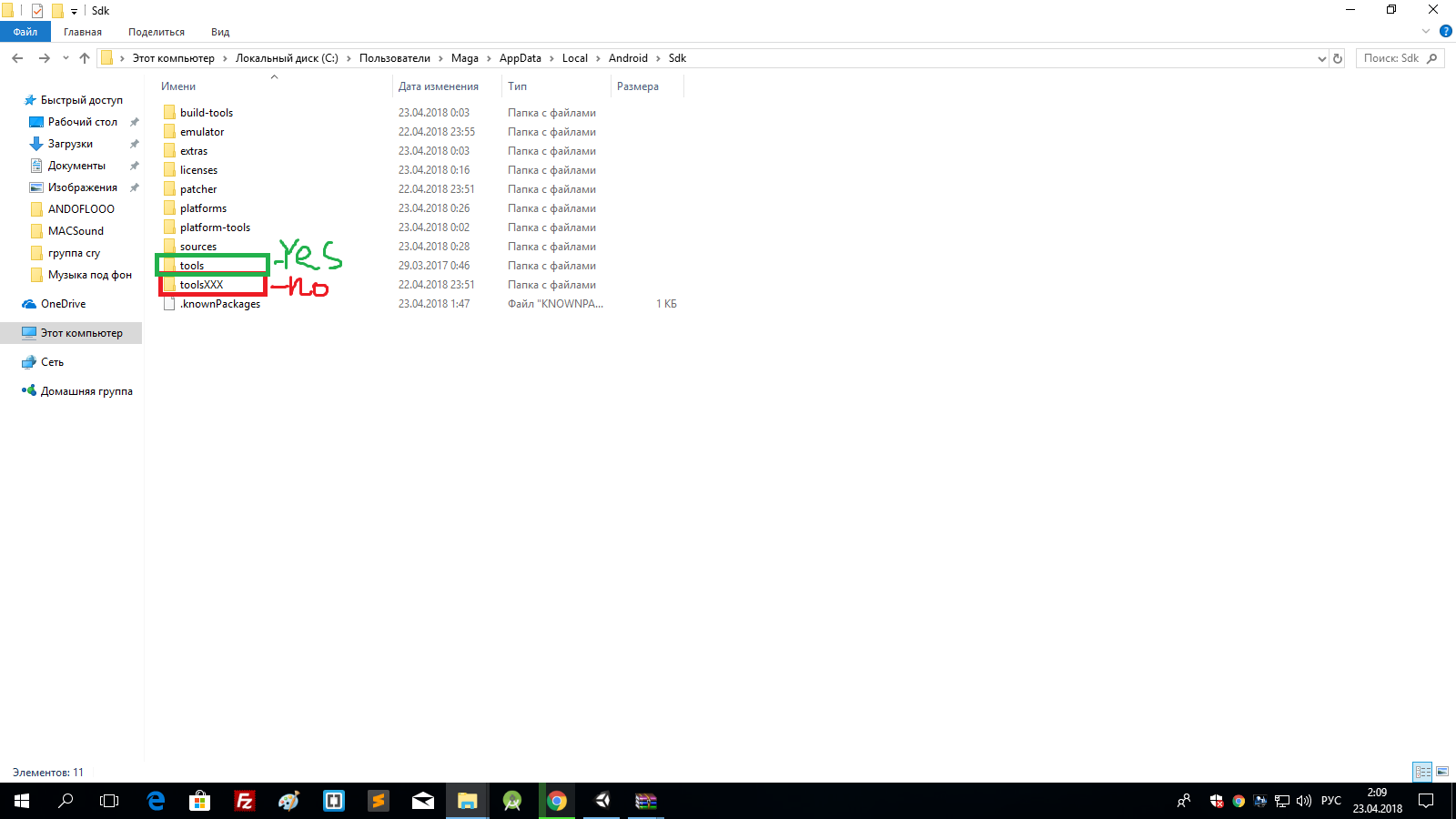
Answer by liortal · Apr 25, 2018 at 06:35 PM
To quote my answer from Stack Overflow:
The error happens due to this Unity bug (related to the latest Android SDK tools version). You can see in the error message that the "manifmerger" tool returns an error code (64):
stderr[ Error:Invalid command manifmerger ] stdout[
] exit code: 64
The bug is fixed in the latest Unity (beta) version. There is a workaround, as described on that page:
Workaround for the customers.
just open https://developer.android.com/studio/index.html scroll down to the bottom of that page go to downloads scroll down to the bottom of that page find Windows "tools_r25.2.3-windows.zip" download and unzip it or, on mac: find MacOSX "tools_r25.2.3-macosx.zip" download and unzip it. In the SDK path replace the tools folder. This is a quote from the issuetracker page. I've added direct links to the downloads, since they seem to be missing from the Android website.
Your answer

Follow this Question
Related Questions
Android problem, "no platform found" 3 Answers
No platforms found (Android Build) 3 Answers
Android SDK does not include any platforms! 3 Answers
SDK Doesnt work 0 Answers
Facebook SDK(android) - error 1 Answer