- Home /
Lost years of work
decided to start new project and everything was going fine, when i was importing assets, it was going smoothly and all of the sudden, it said it was "out of memory"!!! so i got rid of the new project and went back to the Morbid project and every thing when wrong.... my terrain lost its data and all shapes and models went purple and in the select bar all my placed objects appeared RED!
what i think it means by being red is it cant find the information so my theory is that i need to Re-import all my assets because i still have all my assets but; its not showing up in editor, im HIGHLY sertin that it simply just cant find the data, so amusingly if i re-import, it will fix itself? but im not sertine and i dont want to get it even worse. BTW i think it somehow progressed, because some objects went blue but then fixed themselfs letar. but it slowly got bigger.
Nobody could seriously write "lost years of work"; is that a troll? Are you aware of the concept of "backups"?
@Eric5h5 - Every programmer has this sort of disaster - not keeping backups etc. happen to them. Smart programmers make sure it only happens to them once :)
Well...I dunno...having backups is so fundamental that you'd have to be totally oblivious not to have them from the start. I can't say I've ever had a case of needing backups and not having them. "A smart person learns from his mistakes, a smarter person learns from other peoples' mistakes."
I learned to backup my stuff, the hard way, when I lost my ter$$anonymous$$al project.... (an attempt to create a Linux-like ter$$anonymous$$al for windows) - it hurts man, it hurts... god protects.
I agree with Erich5h5, lol.
So yeah, pink meshes means that there is no material associated with the mesh, meaning that all connections/links to the assets have been more than likely lost. How were you copying your project? Don't tell me you tried to move the assets out of the project, then tried to move them back into it.
Answer by Bryan-Legend · Nov 12, 2013 at 05:25 AM
You need to use version control software, even if you're working alone.
Hey! Don't call Lone Coder a git! It was a perfectly reasonable suggestion. ;)
Answer by danielskovli · Nov 12, 2013 at 04:59 AM
My suggestion would be to back up your project right away (which, I'm sure you can appreciate could have been a good idea to begin with).
After backing up your project folder, try the importer again. At that stage, there's nothing you can really lose :)
how do i back up my project? i tried re-importing my project but all that did was get rid of everything so i had to back out without saveing... even just to keep my corrupt data rather than loseing it.:(
@RahuNazi It would be good to learn what "back up" means before you ask how to do it :)
well sorry im kind-of a newb at everything cant you guys just tell me how to fix it already?
Obviously i didn't have a backup.....
if your refrenceing about a back up copy i didnt have one at that time...
This still feels like a troll, but what the heck.
@RahuNazi: $$anonymous$$ake a copy of your Unity project folder. Literally a job for the tried and tested copy/paste method.
Your answer