- Home /
Importing Blender Actions to Unity
Hi, I just discovered blender actions through the video: http://www.youtube.com/watch?v=RjkXoV84PKw
I have to say - it really opened my eyes. I've read about 4 books regarding unity and blender so far, sadly each book is about blender or unity but never both.
So I learned about creating blender actions. And I forced a link for every action to "system" and the armature - it is definitely there, I close and reopen and it is still there.
And I drag the ".blend" file into unity ==> I get a nice prefab like I want to.
I select the prefab to inspect what I imported, and I look under "animations" - where I expect it to have a nice table with all the actions I created, but instead, nothing!
What am I doing wrong? Why are my actions not appearing at the animations table in unity?
Answer by Guy Mograbi · Apr 05, 2013 at 10:45 AM
Turns out that if I SAVE the blend file under the unity project instead of importing it, everything works fine.
Answer by Whiteleaf · Dec 04, 2015 at 08:51 PM
If someone comes across this same problem and clicks on this thread, this is what did it for me.
After I had made my animations, I clicked the "F" next to all of them in the action editor. Then, you have to bake the animations you want to have. So I selected all the keyframes, and all the bones and then pressed 'Space' over the 3D view, and then typed in 'baked' and then it came up.
Note: Unity will not import the animations that aren't baked.
Why unity does not import them? I'm using blender to animate and don't have to bake them, just need to be sure while exporting "all actions" is checked or what kind of way I've done animations is checked. It's like you check "selected only" - it will only export selected meshes ;)
Your answer

Follow this Question
Related Questions
Character from Blender error 0 Answers
Blender stops exporting after certain animation 0 Answers
Problem when importing .fbx file to Unity 1 Answer