- Home /
Mesh overlapping and textures.
Hello, I'm a student game artist with a dev team at uni and we're using unity to handle a randomly generated 3D dungeon crawler.
As we're using tile sets to create the random levels we're setting prop meshes on top of a preplanned floor shape, and duplicating these within the game randomly to create the layouts of the dungeons. This is not a problem for uniform environments such as buildings or corridors because everything can be easily contained within the boundaries of the set floor shape.
The problem comes when I want to do more natural environments such as caves or forest. In order to get more diverse shapes from some of the props and to keep their organic forms I have them overlap the edges of the tiles so that some meshes merge with each other (such as foliage or cave formations). I thought this would be fine as the meshes would always intersect each other at an angle and test renders in 3D max seemed to look great, however the maps of the objects can be seen underneath each other in unity where it should be hidden.
It's hard to explain I know and if diagrams/screenshots are needed I'll happily draw some up but if anybody got that quite clearly, is there any way to nullify the rendering of map areas if they're hidden underneath objects in unity, or within 3DSmax? I can put the props within the boundaries of the tile edges as a last resort but the level then risks looking too uniform for what should be a natural environment.
Any ideas would be appreciated, thanks!
Your answer

Follow this Question
Related Questions
DrawMesh slowing FPS 0 Answers
Dynamic Batching and Instantiating 2 Answers
How to cut mesh and put cloth Behaviour in it at runtime Generated Cut Meshes? 0 Answers
Help? Gaps between quads 0 Answers
Animating signal flow along paths? 1 Answer