- Home /
Tiling versus Pixellation (Terrain)
Looking for the best way to make a terrain for FPS. I need to have the terrain textures high enough quality that looking at the ground at camera isn't pixellated, but also able to look into the distance with seeing tiling.
Is the secret just really really good textures? Or is there a trick to building the terrain and using splatmaps?
Answer by Owen-Reynolds · Mar 05, 2014 at 07:21 PM
" is there a trick to building the terrain"? Yes. In painting it (which is really just changing the SplatMap.)
Use two similar textures (or even the same texture twice) with different sizes. Use numbers that rarely line up. For example, for size 15, the other should not be 5, 7.5 or 10. Maybe 11.6. Unity allows you to adjust sizes and see the change right away.
Then use the second "pretty much the same" texture to brush over the first, with "random" strengths. Each texture will hide tiling of the other. For very far stuff, can use the same trick with a very large size (not the texture size -- the size in the Terrain painter) and brush it on very lightly.
You can get away with surprisingly small, high-contrast textures, with tricks like this.
That sounds great! Can't wait to get home and try it. Will post back and upgrade answer once I do.
Ok, so I can tell this is going to work, but I have no idea how to implement it. I mean, I know how to set the textures, and change the sizes,
but brush over the first, with "random" strengths.
That part has me confused. I can't figure out how to do that. I mean, are you laying the first texture, seeing the tiling, selecting the second texture, manually setting the strength, painting for a while, then changing the strength, and painting again? Are you doing all this manually?
I think I can set up filters for the splatmap in TerrainComposer, but haven't figure that out yet either.
The standard Terrain painting tool has spots for textures, and a painting tool. TargetStrength is the max% it will add, and Opacity sometimes is really from 1-10 (even though it says 1-100.) It works like the sprayPaint tool in any image program. There should be docs.
Or, I've never done this, if you can modify the splatmap directly, then RGBA = terrain texture 1,2,3,4. I think they have to add to 1 (can paint and look.) So using noise to subtract from R and add to G should work.
Your answer

Follow this Question
Related Questions
Seamless link two terrains 1 Answer
Terrains texture like UDK?? 1 Answer
SetAlphaMaps Opacity Gradient 0 Answers
Terrain painting in grid? 0 Answers
Horizontal Slider Rendering 0 Answers