- Home /
Make object child on collision Make object child off collision
http://answers.unity3d.com/questions/25417/making-an-object-a-child-on-collision.html
i tried this answer and could not get it to work. it was doing compile errors non stop.
using UnityEngine;
using System.Collections;
public class Collision : MonoBehaviour {
void Update () {
}
void OnCollisionEnter(other collision) {
if(other.gameObject.tag == "player") {
other.transform.parent = transform;
}
}
}
^ this is what i have so far for the collision enter. I went with void because :
function OnTriggerEnter (other : Collider) {
if(other.gameObject.tag == "objectYouWant") {
other.transform.parent = transform;
}
}
this was not working as function would not register i would get compile error after error and spent 4 hours trying to fix it.
what i want to do is i have a (Object) that is rotating. (Planet) when my spaceship goes and lands on it with a gravity script, it needs to be a child of the ROTATING (Object) PLANET. So it can rest on its landing spot, and rotate along with the planet without being left in space.
When the thrusters go off and its not colliding with the (Object) null the child so it can go to another planet.
I cant get it to work the first link wasnt complete script and im sure theres errors im missing. Can someone help please.
function OnCollisionExit (other : Collision) { this is expecting an identifier but i cannot for the life of me find out where it goes
using UnityEngine;
using System.Collections;
public class Collision : MonoBehaviour {
void Update () {
}
function OnCollisionEnter (other : Collision) {
if(other.gameObject.tag == "objectYouWant") {
other.transform.parent = transform;
}
}
function OnCollisionExit (other : Collision) {
if(other.gameObject.tag == "objectYouWant") {
other.transform.parent = null;
}
}
}
i saw that im mixing two different languages together
so i tried to fix that with
using UnityEngine;
using System.Collections;
public class Collision : MonoBehaviour {
void Update () {
}
void OnTriggerEnter(Collider other)
{
if (other.GetType() = "Player") {
other.transform.parent = transform;
}
}
void OnTriggerExit(Collider other) {
if (other.GetType() = "Player") {
other.transform.parent = null;
}
}
}
tried to do js
#pragma strict
function Start () {
}
function Update () {
function OnCollisionEnter (orange : Collision) {
if(orange.gameObject.tag == "Player") {
orange.transform.parent = transform;
}
}
function OnCollisionExit (orange : Collision) {
if(orange.gameObject.tag == "Player") {
orange.transform.parent = null;
}
}
}
Now i get unexpected token. Whats the solution anyone ?
Your answer

Follow this Question
Related Questions
OnCollisionExt not working/ Alternate collision detection 1 Answer
Collision returned from OnCollisionEnter2D and OnCollisionExit2D are not the same 1 Answer
OnCollisionStay2D not working in the way I would like. 1 Answer
Instantiate particles with double if statement 1 Answer
Track all colliding Collider2D. 1 Answer