- Home /
UnityWebPlayer failed to check update version in case of https access by IE
Hi,
Now I cannot launch Unity application from IE when I accessed by https. This occurs from last week. It looks UnityWebPlayer failed to check update version because services.plist cannot be found in case of https access. When I access by http, I can launch.
[OK] http://autoupdate-revision.unity3d.com/services.plist
[NG] https://ssl-autoupdate-revision.unity3d.com/services.plist 404, occurs. services.plist is missing.
I know that UnitWebPlayer has already been expired but I'm unclear why services.plist is missing only in case of https access.
Can I avoid UnityWebPlayer from checking update version to outside?
Comment
Answer by unity_y_hG5RBuqUfyog · Oct 05, 2018 at 09:53 AM
Same problem here. Did you get any answer or find any workaround @nirsatia ?
Your answer