- Home /
Is it possible to convert walk forward to walk forward and turn in Maya or Blender?
I have a walk forward animation from the asset store and want to create a forward turn right, forward turn left animations. They don't need to be perfect but I was wondering if there's a simple way or trick for changing a simply forward walk cycle to a walk and turn.
Answer by imp903 · Jun 20, 2015 at 01:18 AM
There is no real trick unfortunately, all of this you would have to go in manually and edit the keyframes in the animation. If you're set on doing this yourself, YouTube is your friend in this case, but it's not going to be a really easy process and if you don't have much experience in this you're going to find it's probably not going to look like you want it to look on your first few attempts. You can still by all means do so, but there is no "trick" per se or any toggle option or anything that exists for that. Animating is sort of an art form unto itself, which is why a lot of people just choose to outsource it and thus things like the Asset Store were born. By the time it's all said and done, you're better off looking for another animation rather than spend the time editing your existing one as far as practicality goes.
I'm creating an old school fps and only need right,left,forward,back animations but ever mecanim tut I've found requires these turn animations. Can you point me toward info on creating an animator using only these 4 animations?
I'm not sure in specific, and maybe somebody else can jump in on this one, but you can still take a lot of those basic concepts from youtube tutorials like rigging an animation to your character and such, but your animator will only be simpler using only 4 animations. Once you've rigged the models and applied the animations, any tutorials providing information on how to use mecanim in general with human animations should provide enough of an understanding for you to take those same concepts and make an attempt at it. Once you've got more or less of a prototype you can always post it here for people to help your specific case along the way also. Sorry I don't have more than that, maybe somebody else does, but a lot of it, as it often is in program$$anonymous$$g, may just be piecing together a solid understanding by watching tutorials that are similiar but not the same as what you're doing.
Your answer

Follow this Question
Related Questions
Blender, Maya animations 2 Answers
how to play split animations from a blender model? 1 Answer
Retarget animations for FPS hands? 0 Answers
Can I make animations snap to a frame? 1 Answer
Blender Path animation to Unity? 2 Answers