- Home /
When I import files from Maya they are "invisible"
I have seen some posts that have similar questions but none of the answers posted have helped me. I imported files from Maya 2011 that I exported as .mb, .fbx, .ma and none of them work. Every time I drag the file onto the screen it is invisible, I can move it around but it is not there. I downloaded the latest fbx plugin for maya and it still doesn't work.
What can I do?
Answer by Earlage · Dec 16, 2010 at 05:41 PM
Also, make sure your normals arent flipped before you export. You can do this by clicking the lighting tab in your viewport and turning off "two sided lighting." If your polys turn up solid back, then you need to flip them by selecting them and going to normals>reverse (under the polygon menu set).
Your answer

Follow this Question
Related Questions
Unity reading animations incorrect when constraints used 0 Answers
FBX model lit strangely in unity 0 Answers
Importing multiple takes from Maya via FBX, Unity 5, how 1 Answer
Exporting fbx from Maya - Pipeline issue 0 Answers
3D Object in scene displaces or disappears after it is re-imported. 1 Answer