- Home /
The question is answered, right answer was accepted
How to rig model enough to animate in unity? Just need skeleton?
Hello, I am learning how to animate in unity and such. But I need to rig my model. What do you need in order to do this? Just the skeleton joints? Will the mesh automatically move accordingly to them? I am using maya 2012 and unity 3 pro.
Answer by whydoidoit · Mar 16, 2013 at 08:41 PM
So a rig is a series of bones that map to your model and influence where the vertices are. In Unity the bones are represented as a tree of transforms which get rotated to move the model. You need to build a skeleton of bones and skin your model (tell each vertex which bone to get its information from) and a single vertex can be influenced by many bones (the number used depends on the Quality setting).
Mixamo will build an automatic rig for your character (for a fee if it has > 10000 polys). http://www.mixamo.com/upload_character
Thanks, yes I have been looking at mixamo but it seems they dont rig fingers, so thats a bummer for my purpose. Is skinning easy or harder compared to making skeleton?
Yeah it's not particularly easy - takes a lot of bending the model around in the modelling package to see if it "looks right" and stop strange intersections. I think you could possibly use $$anonymous$$ixamo to build the basic rig, then pull it back into your modelling package and add to it actually... Plus you'd be able to see how the basics work...
Answer by opponent019 · Feb 01, 2015 at 02:17 PM
If you now how to use Maya and will be needing several rigs then I think your best option is to learn how to rig, there are a lot of free tutorials for that, this way you will easily be capable of creating the rig that suits your needs. If you don't really like to go that way and will be sticking with humanoid characters, then there's HumanIk for Maya, it's free and here are some setup tutorials: https://www.youtube.com/playlist?list=PLA153B81C17CAE397 Or you can look up community made scripts that will make rigging easier or automatic. If you need other type of rigs like quadruped characters or humanoids with tail and such then you could try 3DS Max, that includes several preset rigs (overview about them here), they're free as well.
Still, if you try either of those options you need to learn to skin because it varies between models, even humanoid models.
Another thing, DON'T animate in Unity. It's terrible and it will take ages! Use whatever program you chose for the rig to animate, it will be way easier and faster.
Does Human I$$anonymous$$ work with $$anonymous$$aya 2015 ?
Yes, and actually in $$anonymous$$aya 2015 you can also rig creatures with it https://www.youtube.com/watch?v=2DNhij89bUo
HumanI$$anonymous$$ started as a plugin and then I'm not sure in what year they included it in the program, I'm not sure if 2012 or 2013...
Answer by mediajolt · Feb 01, 2015 at 04:15 PM
There's also the FOSS app MakeHuman, which can not only let you create custom figures using built-in shape keys, but can export meshes at varying resolutions and autorig those figures for use in various 3D packages as well as for Unity. It's worth a look.
are you sure about autorig in makehuman? can you show the feature
For some reason, there's no documentation about it on the $$anonymous$$akeHuman site, but a Google search will reveal a number of video tutorials about it. In any event, the rigging occurs in the Pose/Animate tab in the app. There are a number of rigging options available there. $$anonymous$$y browser is preventing me from uploading a screen shot, but it is there. You can add .BVH animations to the rig or build your own. In addition, there are tools for bringing $$anonymous$$HX files into Blender and using the Rigify plugin to quickly add a bipedal rig to the model from within Blender.
Follow this Question
Related Questions
Multiple Cars not working 1 Answer
Constraints on objects from Maya to Unity 3 Answers
Can Unity support Maya set driven keys? 1 Answer
Exporting Maya Blend Shapes into Unity 1 Answer
Animation without rigging? 2 Answers