- Home /
Switch Between Characters
I want to have a list of characters I will be able to switch between.
So far I am able to switch to "Player2" when I am currently "Player1" (when you press 1 you are player1, when you press 2 you are player2, etc).
I am able to do this by destroying my current character (Player1) and instantiating Player2 where I am standing (for now they spawn at a fixed point, but that I can change easily).
My problem is that when I press 2 on my keyboard a SECOND time (at this point I'm already playing as Player2), the GameObject Player2 is instantiated a SECOND time. If keep on doing this, I have a bunch of clones running around.
So to sum it up:
How do I stop the function being called by button1 after it is pressed until a different number is pressed? Or should I do a sort of toggle system? Or use a boolean of some sort? I tried these alternatives, but I am bombarded with errors. I am simply a beginner..
Here's the simple version of my script:
function Update(){
if (Input.GetKeyDown(KeyCode.Alpha1)){ print("1 pressed"); }
if (Input.GetKeyDown(KeyCode.Alpha2)){ print("2 pressed");
}
}
Here's what I'm really trying to work with...:
var Player1 : GameObject;
var Player2 : GameObject;
function Update(){
if (Input.GetKeyDown(KeyCode.E)){ print("E button!");
Destroy(GameObject.FindWithTag("Player1")); var instance1 : GameObject = Instantiate(Player2, transform.position, transform.rotation);
}
if (Input.GetKeyDown(KeyCode.R)){ print("R button!");
Destroy(GameObject.FindWithTag("Player2")); var instance2 : GameObject = Instantiate(Player1, transform.position, transform.rotation);
}
}
Answer by Berenger · Dec 29, 2010 at 09:20 AM
The easiest will probably to have a variable to tell which player is instantiated.
var currentPlayer : int = 1;
function Update() { if (Input.GetKeyDown(KeyCode.Alpha1) && currentPlayer != 1 ){ print("1 pressed");
currentPlayer = 1; }
if (Input.GetKeyDown(KeyCode.Alpha2) && currentPlayer != 2 ){
print("2 pressed");
currentPlayer = 2;
}
}
Other idea, have tried to use player1.active = false; player2.active = true; instead ? (It need to be more clever than that, have a currentPlayer : GameObject; etc, but you get my point)
Answer by drakedane · Jun 23, 2017 at 06:00 PM
Old discussion; but took me three days to work out "Character Switch" solution; so thought I would post my solution, in case it helps someone else. I am a beginner at coding; so it is possible my code could be more efficient; but it seems to work perfectly to switch between two characters. In my game, both players have a Main Camera and a Free Look Camera Rig. So those were some of the game objects that had to be switched. Here is the code I used...
using System.Collections;
using System.Collections.Generic;
using UnityEngine;
using UnityStandardAssets.Characters.ThirdPerson;
using UnityStandardAssets.Cameras;
public class CharacerSwitch : MonoBehaviour
{
public GameObject player1;
public GameObject player2;
public GameObject cam3;
public GameObject cam1;
public GameObject rig1;
public GameObject rig2;
void Start()
{
player2 = GameObject.Find("Player2");
player1 = GameObject.Find("Player1");
cam3 = GameObject.Find("Camera3");
cam1 = GameObject.Find("Camera1");
rig2 = GameObject.Find("FreeLookCameraRig2");
rig1 = GameObject.Find("FreeLookCameraRig");
cam3.SetActive(false);
rig2.SetActive(false);
cam1.tag = "MainCamera";
cam3.tag = "Camera 2";
}
void Update()
{
if (Input.GetKeyDown(KeyCode.O)) //"O" for "Other" or "Other Player"
{
if (player1.GetComponent<CapsuleCollider>().enabled == true) //collider arbitrary, but reflects object state
{
player1.GetComponent<Rigidbody>().isKinematic = true;
player2.GetComponent<Rigidbody>().isKinematic = false;
player1.GetComponent<CapsuleCollider>().enabled = false;
player2.GetComponent<CapsuleCollider>().enabled = true;
player1.GetComponent<ThirdPersonCharacter>().enabled = false;
player1.GetComponent<ThirdPersonUserControl>().enabled = false;
player2.GetComponent<ThirdPersonCharacter>().enabled = true;
player2.GetComponent<ThirdPersonUserControl>().enabled = true;
cam1.SetActive(false);
rig1.SetActive(false);
cam3.SetActive(true);
rig2.SetActive(true);
cam1.tag = "Camera 2";
cam3.tag = "MainCamera";
}
}
if (Input.GetKeyDown(KeyCode.P)) //"P" for "Player"
{
if (player1.GetComponent<CapsuleCollider>().enabled == false) //collider arbitrary, but reflects object state
{
player1.GetComponent<Rigidbody>().isKinematic = false;
player2.GetComponent<Rigidbody>().isKinematic = true;
player1.GetComponent<CapsuleCollider>().enabled = true;
player2.GetComponent<CapsuleCollider>().enabled = false;
player1.GetComponent<ThirdPersonCharacter>().enabled = true;
player1.GetComponent<ThirdPersonUserControl>().enabled = true;
player2.GetComponent<ThirdPersonCharacter>().enabled = false;
player2.GetComponent<ThirdPersonUserControl>().enabled = false;
cam1.SetActive(true);
rig1.SetActive(true);
cam3.tag = "Camera 2";
cam1 = GameObject.Find("Camera1");
cam1.tag = "MainCamera";
cam3.SetActive(false);
rig2.SetActive(false);
}
}
}
}
Thanks for the scripts. Going to try.
Only comment is....
public class CharacerSwitch : $$anonymous$$onoBehaviour
I think you forgot the "t" in the word "Character"....
~ :D ~
Your answer