- Home /
mecanim character shifts but does not change pose during animations
Hello. I'm a Unity newby, especially when it comes to mecanim characters and animations. I have several years of academic and professional programming experience however, so I'm not totally in the dark when it comes to programming and related concepts.
I'm having trouble getting a particular 3d model character I bought on TurboSquid to animate correctly with mecanim.
When using animations from other mecanim-compatible characters (it has none of its own), this character shifts around in accordance to the changing location of the animations (such as moving forward for a walk-animation), but it remains in its default stance the entire time, e.g. it remains in its A-pose throughout no matter what the animation.
I have used the same setup for other characters successfully--configuring the avatar, adding an animation controller, using a Humanoid mecanim mapping, putting together a valid state-machine, etc. Like I said, it works for other 3d characters just fine.
The character is indeed rigged, as its description on TS mentions, and is in FBX format.
The rig fits the mecanim avatar requirements perfectly (almost?)--the avatar's bone mappings are all green, and looking at the rig during the avatar setup it appears to make complete sense.
The only possible problem I see with the rig is that the hip bone is a connection between the lower spine and the thigh bones, which I believe is different from Blender's Rigify rig (which I know from experience works fine), although maybe it's supposed to be like that in any case (I'm not 100% sure).
I can't successfully enforce a T-pose in the avatar setup, however, if this information helps.
I'm using Unity 4 free version on a PC.
Am I dealing with a problem or inconsistency with the rig? Or is the character not skinned properly? What else could be the issue?
I'm hoping it's something simple, but I'm trying to prepare myself for the case that I just can't use this model character.
Can anyone help me? I would very much appreciate it.
Your answer