- Home /
Importing animation from Maya ImportFBX errors
Hello, I have a simple animated hand in Maya that I want to bring in to Unity to test it out. However, I am getting errors when importing into Unity.
I have tried exporting a FBX from Maya (by selecting the mesh, joints, and controllers in Maya and doing 'Export Selection') and also importing the .ma file directly into Unity. In both cases, Unity imports the mesh but no animations and gives the error "ImportFBX errors: Time range (182102) for rotation curve(s) on node "leftPointerBase_compoundCTRL_JNT" on take 'Take 001' larger than maximum allowed" .... I've looked at the Graph Editor in Maya and there are no keys outside the range 0-288 frames. What is going on? I am using set driven keys in Maya, does that matter?
I am using Maya 2014 and Unity 4.3.4f1.
I attached the maya file here.
I am new to Maya and this is my first time animating something in Maya and trying to import it in Unity so I am unfamiliar with the whole process. If you could help me troubleshoot this or give me suggestions for the proper procedure to do this I would really appreciate it. Thank you!
[1]: /storage/temp/24753-glove_animations.zip
I got it to work following your instructions. Thanks a bunch for taking the time to help!
Answer by Animatics_3D · Apr 05, 2014 at 10:20 PM
Hi,Remember one thing dont export rig controller with joints and mesh . only maya joint and skinned mesh export into.fbx.
I have corrected your file and succesfully export your file with animation in.fbx and check it to unity it is working fine . i am attacing your file you can also check it.
Follow this steps to export your animation in unity without any error
Select Window > Hypergraph : Hierarchy > select all the node which appear in this window.
Select Edit > Key > Bake Simulation (your all the animation is backed on timeline start to end on each frame) 3.Open Outline and select "leftHandBase_result_JNT" and "cannondale_gloves_L" (Note : if you are working for new file then always select only joint and Mesh not controller. if your controller is parent of joints then select joint hierarchy > UnGroup and same thing with Mesh ) 4.Go to file >Export selection (choose file format for animation .fbx,remember only joint hierarchy ,mesh would be selected in outliner)
i am sending you attachment but it is creating problems during upload so ,if you drop email then i will send it to you.
cheers..
Your answer

Follow this Question
Related Questions
Renaming an animation from FBX format 2 Answers
Export Maya Animations to Unity But It Shows Nothing 0 Answers
Animations not appearing in the inspector. 1 Answer
Exporting from 3DSMax 8... 1 Answer
problems importing animations 0 Answers