- Home /
Blender FBX is disconnected
When I modeled and animated my blender file it all looked fine, but when I put it into unity some of the pieces of the model became disconnected. It might help to mention that the model, in blender, is multiple kit-bashed pieces with a "child of" constraint to keep them assigned to a bone. It works fine for most animations (punch, jump, etc) but sometimes (seemingly randomly) some animations (always at least one) will become disconnected, as seen in the image below.
I have two questions
1) is this a unity problem at all? or is it the blender exporter?
2) How can I fix either the import/export settings or the model, to make this work.
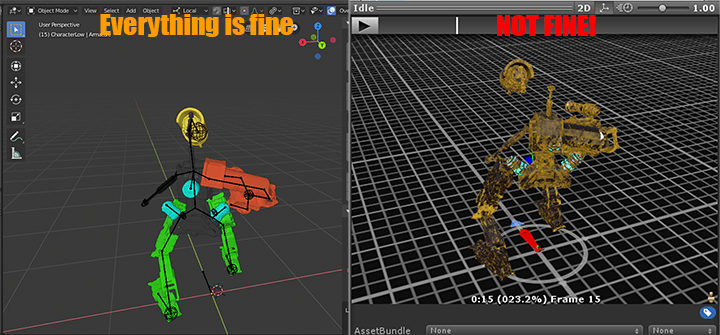
It's really hard to tell what is going wrong with just the two pictures and the description is kind of vague. Show your export settings from blender and show how your model import is setup in Unity. Otherwise, it's about a couple of dozen things it could be off the top of my head and I'm not going over them all. If you are using a humanoid skeleton setup in the import settings, the animations will be clamped to what the humanoid setup deems natural movement so the animations often are different. You can try using the Generic ins$$anonymous$$d just to see if it is a clamping issue, hard to say since I don't see the animation, just a still screen shot. Another suggestion is to try using Blender 2.79 for now, since 2.8 is still Beta and may be weird? Feels like it should be the same .FBX exporter but I'm not sure, so just in case try it. Lastly, Have you looked at the skeleton setup in Unity? Something may be wrong with how the bones are named or how your base pose is setup in relation to Unity's T-pose.
Also, please make bigger better quality screenshots. No need to combine them or edit them. Just post them and describe them in your post.
Your answer

Follow this Question
Related Questions
Blender could not convert the .blend file to fbx file Unity 2019.1.0 9 Answers
Blender model to Unity quality low (polygons visible with texture) 2 Answers
Unity 2018.4.5f1- Blender could not convert the .blend file to FBX file. 4 Answers
Blender FBX model Importing Making Model Smooth 2 Answers
What's the best way to edit the mesh in an .fbx file I didn't create? 1 Answer