- Home /
FBX Objects exported from 3dsmax automatically rename the objects with the same name
Hi, I just exported the whole level created in Max into Unity with FBX format but the name of the models are potentially rename if they found models with same name exist in the city file.. For example, if your city has 100 buildings and they'all named as "Building" in max.. When I export this city into FBX and loaded it up in Unity, then the name "Building" changed to "Building1 Building2 Building3 etc... " How can I make sure that the name are not changed when exporting coz Unity allow the model with the same name and I have to do something special on the models with same name on Unity.
Answer by Paulius-Liekis · Jan 28, 2011 at 12:14 PM
I don't think you can disable that.
Why do you need same names?
If you really do, then I would recommend fixing those names in AssetPostprocessor, either by checking similarities in names, or comparing by material, or comparing by mesh (if you're using Unity3.2 and instancing).
I second Paulius, using the same names for several models leads to very difficult debug time and possible unpredictable behaviors if not careful.
I need the models to have same name as I have to identify the model transformation between 3dsmax and unity. I was planning to replace the max models with the prefabs created from unity. To avoid name clashing, I am going to rename it after I successfully exported to Unity with some kinds of special prefabs being replaced with max models.
You can try using object properties for identifying same objects, but then of course you have to put these object properties manually on these objects in 3ds$$anonymous$$ax.
Answer by soulzero · Jan 28, 2011 at 04:36 PM
To avoid name clashing, the FBX Plug-in must rename Sub-object Named Selection sets on export. This is because the 3ds Max FBX Plug-in does not distinguish between edges and borders, or polygons and elements. Because borders contain edges, and elements contain polygons, FBX must identify these Sub-objects and add a suffix. Try using the .Max File format for import as Unity reads the 3ds max files.
still importing the .max file not work as it converted to .fbx file on the fly..... Any ideas of fixing the name in the FBX exporter.. How about obj files, I am try using .obj file and it might be right..
obj file exporter doesn't work either.... Any quick fix for that?
in 3ds$$anonymous$$ax try placing the objects that you need to retain the same name into a group or individual groups
Group all things then export to solve rotation problem -90 rotation
Your answer