- Home /
split animations problems
heres the problem, After I exported my blender object whit to animaations namely RUN.CHAR1 and IDLE.CHAR1 to fbx, it seems like unity doesnt recognize it. I tried to manually set the split animations and named it like the names of the animation in blender.
In some instance, only one animation is playing and the other one is cannot be find by unity. here is my code var speed : float = 0.00000000000000000001;
var rotationSpeed : float = 100.0;
function Update() {
var forward =Input.GetKey("up");
var translation : float = Input.GetAxis ("Vertical") *1.87;
var rotation : float = Input.GetAxis ("Horizontal") * rotationSpeed;
translation *= Time.deltaTime;
rotation *= Time.deltaTime;
if (forward){
transform.Translate (0, 0, translation);
animation.Play("RUN.CHAR1");
transform.Rotate (0, rotation, 0);
}
}
that code work properly but putting all the animation in unity is my problem.
Answer by Owen-Reynolds · Jan 19, 2012 at 03:50 PM
So, the problem is that animation.Play("walk"); says that walk doesn't exist, even though you can see it under Split? Check the actual gameObject, in Heirachy. Open up the animations|> popDown and check the Elements. Chances are some are missing. Increase size, click and add them.
The problem is, when you split in the Assets(Project) area for the model, you are merely creating every possible animation. Each gameObject created from it has a separate list. If you split first then drag it in, Unity adds all animation to the gameObject. If you split more later, Unity won't add them to old gameObjects.
That seems odd -- why not let everyone see the whole list? But, models are allowed to mix and match animations from entirely different sets of bones or even things you create in the Animation window, so Unity has to give you the ability to choose for each gameObject.
Your answer

Follow this Question
Related Questions
Deformation in Character Animation that is not intended. 1 Answer
animation blender to unity problem 0 Answers
FBX import from blender rotation slightly off 2 Answers
Blender Scaling Import Problem. 1 Answer
blender unity import mesh problem 1 Answer