- Home /
How to create animation clips?
What is the best way to create animation clips you can use in Unity like walking, running, swimming, jumping, rolling,...? I dont have any mocap equipment. Thank you
Answer by knuckles209cp · Jan 11, 2014 at 09:03 AM
its easy! Press Ctrl+6 or go to window > animation , an animation tab should appear . then what you want to do is click the tab button under the record button to the right and click [create new clip] , name your clip and start animating , if you want to make another animation just do the same as i just said :)
But isnt it very difficult to animate a character because you have to set keyframes for every bone?
Ok let me tell you this VERY important thingy ma bob - NEVER animate characters /bones in unity - it is highly recommended to animate in seperate programs like blender or 3ds max - oh and about keyframes , most programs now days have automatic smoothing basicly doing the work for you , say you rotate a cube slowly - just set the x axis to 90 and click new frame - it should do the rest of the frames for you and give it a very smooth animation with only 2 keyframes
that or you could download some free mocap files :) its a bit more difficult to rig them to the characters bones
Before or after bringing up the animation window , click on your GameObject in the hierarchy window. Otherwise, the animation window would be inactive and you cannot do anything with it.
Answer by opponent019 · Feb 01, 2015 at 06:00 PM
I know this is old but I think it's important to state this because the other answer and the comments make no sense. Except for the part that says to never animate in Unity, that's true and it also contradicts what he said in his answer.
You either get an animator or you download the animations.
If you download raw mocap files you'll still need an animator to clean them up, mocap doesn't do magic and won't do everything for you; you need a rig and then assign the mocap info to it and then clean the animation up.
So, your best bet when you have no idea about animation is to download them, there are a lot of animations lying around waiting to be used and are free; just make sure to get an fbx and not another type of file (unless you're sure Unity works well with it, but try to stick with fbx). You can start by looking at the asset store.
Answer by Some-Yahoo · Jan 08, 2017 at 09:31 AM
So the question becomes: What apps are out there to either create Mocap or Keyframe character animations?
I tried Poser, but the BVH format it saves doesn't import to Unity. Unity is clearly not up to the task of anything more than the simplest of animations. I'd hate to have to make a realistic human animation in Unity with layers for breathing, blinking, and motion.
What other apps are out there? Is there a really really cheap mocap solution? Even if there is, we still need a way to import and adjust it.
Answer by Raylee01 · Aug 22, 2017 at 10:21 PM
If you got stuck and still couldn't figure it out here is a video tutorial https://youtu.be/MqcXem8HkqE?list=PLuQXA4AzQKft9iYUXpW71XGFjpq8adbGe
Your answer