- Home /
FBX exported from Blender stuck in rest mode
Hi all,
I'm new to 3D in Unity and I'm coming across a large stumbling block with animation.
I've created a mesh with an armature animation in Blender. I did not want to to deform a mesh, I effectively just wanted to move around vertexes to create animation similar to that you see in Minecraft. I read that Unity only really accepts armature animations from Blender so I set about doing that.
After much trialling and error trying to get it right, this is the process I'm currently using:
Merge all objects.
Add an armature to the object.
Create a root bone.
Create new, unlinked bones and place them over the parts of the mesh I want to move. Then parent these bones to the root bone.
Add the vertexes of each shape into a vertex group (i.e. "rightleg", "leftleft", "arm")
Use the weight painter on the root bone to paint the entire model red (using ctrl+k).
Name each of the child bones to the vertex group they are going to move, then link the vertex groups to them and fully weight paint them to their vertex groups.
Add an armature property for each bone to the base mesh, and then assign them to their vertex groups.
Animated the bones.
Baked the action.
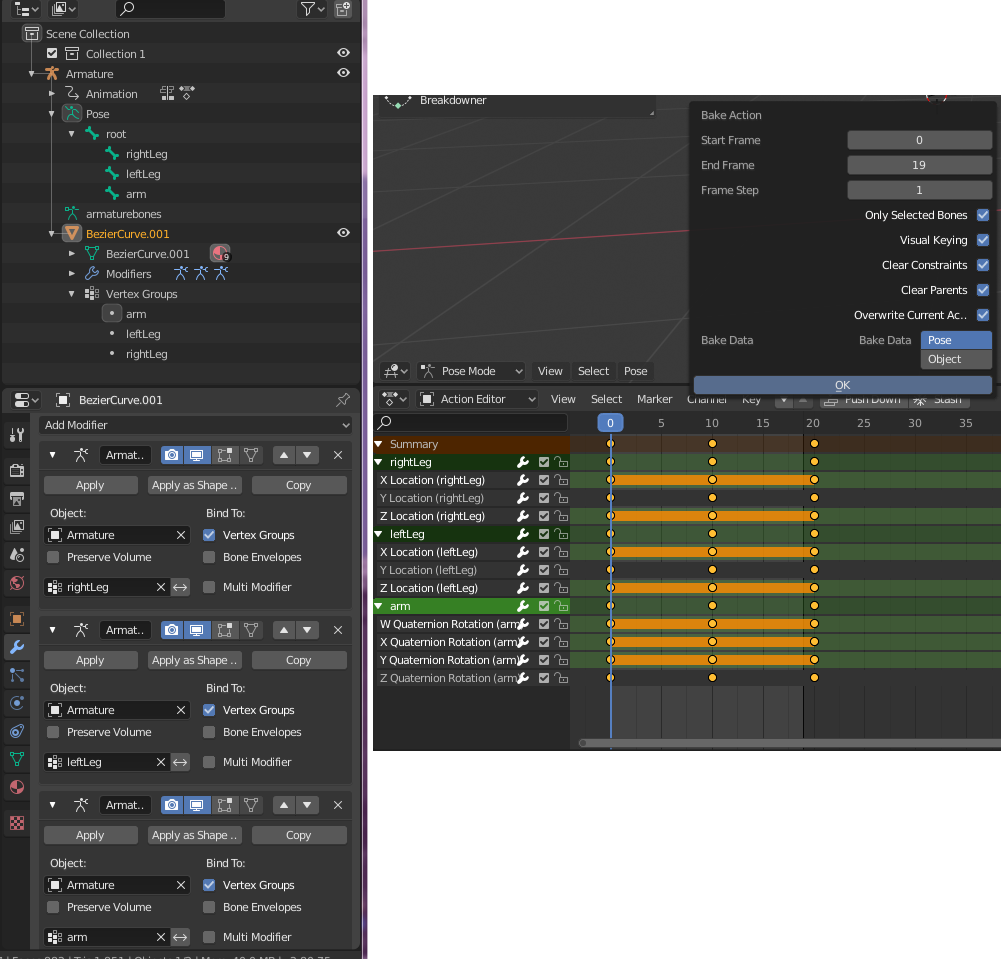
Unfortunately, on exporting the model to FBX and then bringing it into Unity, the animation is stuck in rest mode (the animation also sets to pose mode with Blender after it has exported, not sure if that has anything to do with it).
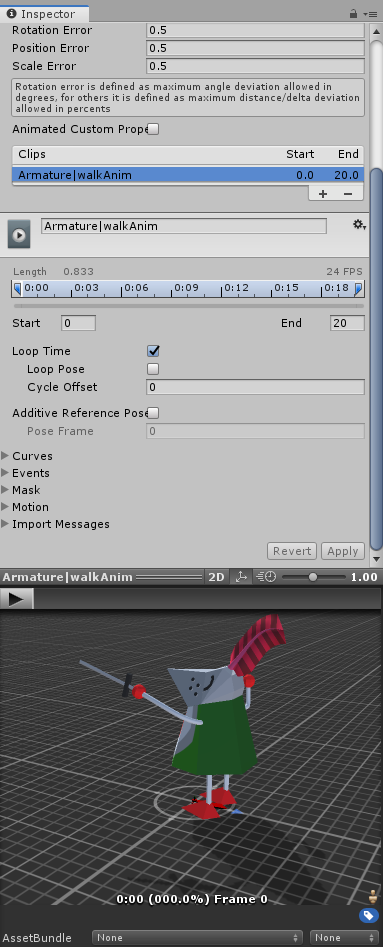
At this point, I have no idea what is going wrong. If someone has any insight or ideas, please share them with me. Alternatively if I've posted this to the wrong place or made any other goofs please just completely lambast me.
Answer by E-Musik · Nov 03, 2019 at 01:53 PM
I was fiddling around with the model and it turns out my issue lies in step eight of my initial workflow:
Add an armature property for each bone to the base mesh, and then assign them to their vertex groups.
Turns out this wasn't necessary at all. I just added the single armature modifier and didn't specify any vertex groups on it. Now it's working, after four days of trying to figure this out (the first day I was actually up until 2:30 am on a work day... that was a dark moment).
Here's a screenshot of the winning combination for anyone who might find it useful.
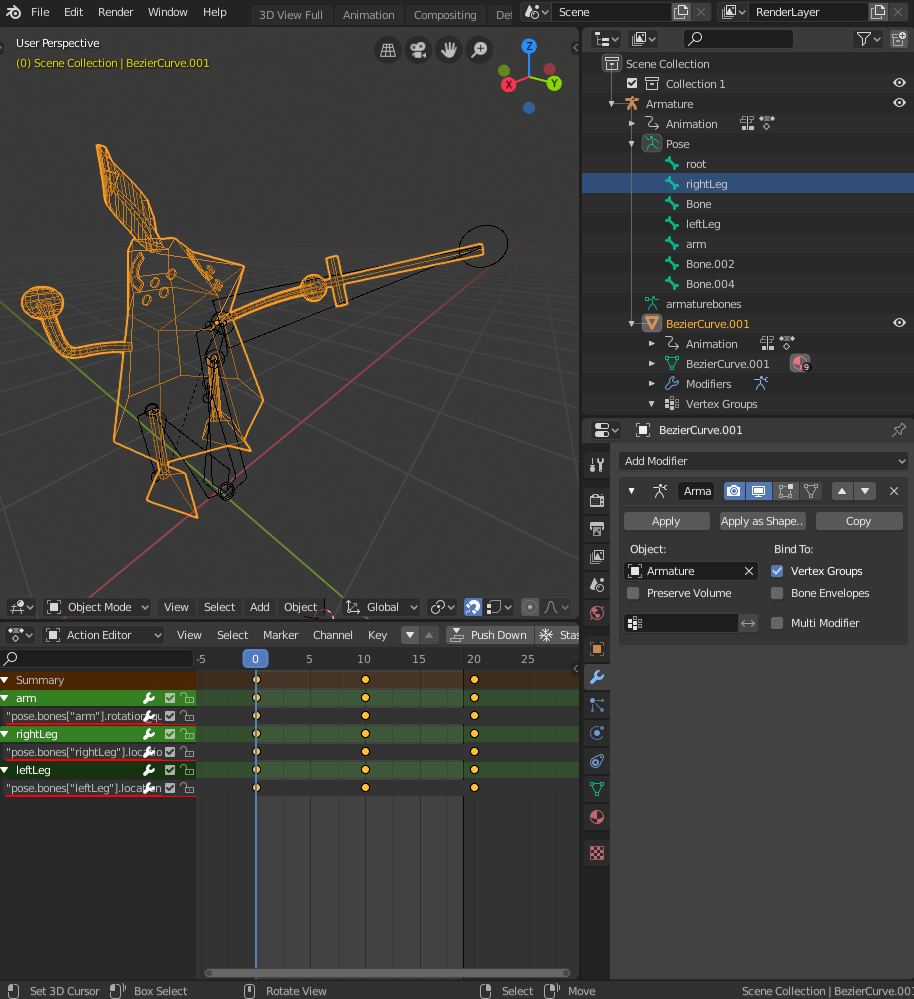
Your answer

Follow this Question
Related Questions
animated model export from blender to unity 0 Answers
Beginner Question: Object Animation vs Character Animation in Blender 0 Answers
Best way to import a deform mesh animation from Blender into Unity? 1 Answer
Why is my imported FBX animation scaling up on play? 0 Answers
Blender to Unity: ONLY animation 1 Answer
