Enemy shooting speed not precise
I have a script that makes the AI shoot at the current Player position. The part that works, is that he shoots at the Player. But the speed of the bullet isnt always the same ... and for some reason I cant get, how it should be. Well this is how I calculate the speed:
target = GameObject.FindGameObjectWithTag("Player").transform;
direction = (target.position - transform.position).normalized;
direction = direction speed Time.deltaTime;
So its pretty simple, first I find the Player, then I calculate the vector between the Player and the Enemy that is shooting, and then I normalize it, so that I can give it the desired speed.
The Problem is, sometimes the bullet is really really slow, and sometimes its normal.
I added Debug.Log(direction) and it told me numbers like this: (-0.2, 0) (0.4, 0) (-0.2, 0) (0.2, 0) (0, 0) <- yes the bullet had no speed at all o.O (-0.2, 0.1) (0, 0,2)
These numbers dont make sense to me. Shouldnt the x and the y add up to a specific value?
If there is something that I should show tell me I hope this isnt too long or to easy :P
Thanks for helping me in advance
Answer by Blue-Mirror · Aug 28, 2016 at 01:58 PM
using UnityEngine; using System.Collections;
public class BasicShot : RaycastController {
private Vector3 oldPosition; //The Position we had last frame
private Vector3 targetPlace; //The gameObjects Transform to chase (will be reseted every frame, so that the bullet keeps on flying to the same direction)
private int aliveSince = 0; //Counts up every frame
private float speed; //The speed this gameObject has
private int lifeSpann; //The time this gameObject will be alive for
public void SetStatsAndStart(float Speed, int LifeSpann, string thisName)
{
aliveSince = 0;
this.name = thisName; //The Name this gameObject will have. This is be needed for the GameMaster
speed = Speed;
lifeSpann = LifeSpann;
StartTheMovement();
}
//Starts the chasing of the Player
public void StartTheMovement()
{
targetPlace = GameObject.FindGameObjectWithTag("Player").transform.position;
StartCoroutine(TowardsPlayer());
}
IEnumerator TowardsPlayer()
{
while (aliveSince < lifeSpann)
{
aliveSince++;
oldPosition = transform.position;
transform.position = Vector3.MoveTowards(transform.position, targetPlace, speed * Time.deltaTime);
targetPlace = targetPlace + (transform.position - oldPosition);
yield return 0;
}
Destroy(gameObject);
}
}
Answer by Ali-hatem · Aug 28, 2016 at 11:54 AM
because target.position - transform.position will not be the same depending of the distance between the transform & the target which will be different each time they move . so rather than that why don't you use Vector3.MoveTowards so the shoots move always to the target with the same speed.
$$anonymous$$y problem is, that the bullet then only flies to where the Player was, but I want it to go further. But I guess I could somehow make the Vector bigger, so that the bullet flies to that point :/ I will try. Thanks :)
you mean only the old position & not the new positions of the player if so the Vector3.$$anonymous$$oveTowardswill work fine . so let me know if every thing is fine or not good luck.
It almost does. What Im doing is, I save the position of the player and then use this:
transform.position = Vector3.$$anonymous$$oveTowards(transform.position, targetPlaceOld, speed * Time.deltaTime);
But he does only go to the position (obviously he does thats what I tell him to do).
I cant find out why it doesnt work XD
The picture is what I have for now. The AI doesnt hit me, it always shoots somewhere else. If I take out these lines:
targetPlace = targetPlace + (transform.position - oldPosition);
oldPosition = transform.position;
It shoots perfectly at me, but the bullets stay at the point where I was.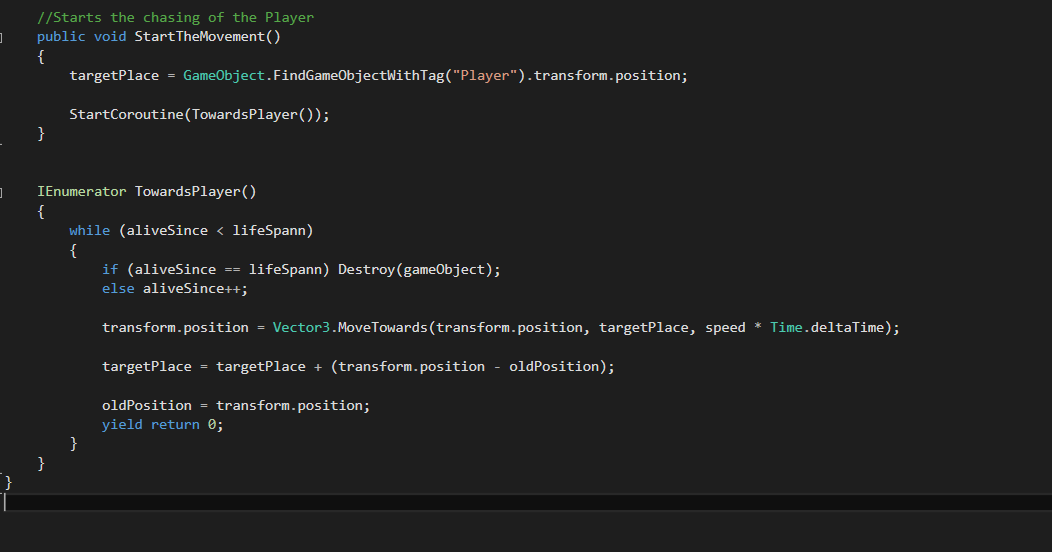
$$anonymous$$ Im stupid I fixed it (obviously have to set oldPosition before I calculate with it ... )
One last thing though the GameObject doesnt get destroyed for some reason do you know why? I will post my whole class as "your answear"
Your answer

Follow this Question
Related Questions
How do i make an ai shoot at player? 2D 0 Answers
Instantiating object at wrong location, Unity bug? 0 Answers
Raycast Enemy AI shooting script 1 Answer
Interesting Enemy AI issue 2 Answers
Enemy AI for Shooting Game 1 Answer