- Home /
Errors : time >= m_lastUsedTime and timeSinceLastUsed >= 0, with no traceback.
time >= m_lastUsedTime
timeSinceLastUsed >= 0
These errors fire one after another. Clicking on them in the console offers no further explanation. They do not stop my game from running, but they do halt an animation.
The only weirdness of note is that the animation is stuck in a state with its trigger still on.
The animation states go Normal -> Pressed -> Closed -> back to normal. Normal -> Pressed and Pressed -> Closed happen on different trigger calls. When these errors are thrown, the animator is currently in the "Pressed" state, and the trigger to transition from Normal->Pressed is still turned on. Normally it would clear as soon as the transition to that state is done.
That's all I got. Googling the errors gets me 4 results - in Chinese. Help is much appreciated.
I don't recognize that specific error, but the behavior you're describing means that Unity is failing an internal assert. These check for basic correctness in certain components -- for example, a collider with 0 thickness will behave incorrectly, so you'd see an error like "thickness > 0" in the log. The message in the log is the check that's failing.
In this case, that means that Unity expects time to be greater than m_lastUsedTime, but it's not. Perhaps you have an animator that's getting updated twice in one frame, or not updated at all? I'm not sure how that would happen.
Any chance your animation was running for a very long time? I got the same errors when I left a simple 2d physics simulation run overnight.
when i enable my Ngui,my error is not show . i am soloving it .it may make my app shut down.sad...
I've also had this error logged when I left the game running overnight. Given that absolute time is often represented as a float in Unity's API, I suspect numerical issues due to floating point precision loss. Without any input from Unity staff (or someone else with source access!) we're not going to find out any more though :(
I also have this same error but not due to an animation. For $$anonymous$$e, I think it might have something to do with the UI. It's not stopping anything at the moment but it is unnerving to see those errors pop up.
Answer by agenda · Apr 25, 2017 at 05:12 AM
i know this is an old thread, but i just solved this on my pc. i overclocked my cpu and these errors came out of the closet! i then clocked my cpu back down and the errors vanished! maybe this helps!
no code changes or anything. i know it sounds strange but every time i got these errors i ran unity on a overclocked cpu!
Your answer