- Home /
Duplicate Question
Shader wants Tangents but the mesh doesnt have any!
Ok, so: Shader wants Tangents but the mesh doesnt have any! What do I have to do? I putted a texture on my terrain, also a normal map, and I also have searched havely and I know that I have to do something with the Tangents, but... I cannot find the import button for it! Help! Where is it?
Answer by OP_toss · Aug 19, 2013 at 10:57 PM
Click on the mesh in the Project window. In the Inspector window make sure it Generates Tangents.
Tangents are vectors perpendicular to Normals. They exist in the mesh. Yours doesn't have any, so just let Unity generate them.
I am sorry but there is only terrain... not any information about tangents or what so ever.... NOthing there!
And I DID look from out of the Project window, then in the inspector it says: terrain and nothing under it. Simply NOTHING! But thanks for your help anyway.
Yeah I also didn't notice you were using a Terrain... Z_Z
Those are not by any means a normal mesh. They dynamically change geo based on camera to provide LOD, so no they don't have tangents I guess... $$anonymous$$aybe you need a special shader for them? Or you can calculate your own tangents I think, but that's much more complicated.
Follow this Question
Related Questions
simply assign tangents to single quad 1 Answer
Relative rotation with touch sometimes jumps to new rotation 1 Answer
Undocumented property: Keyframe.tangentMode 3 Answers
Mirroring Entire Scene 0 Answers