- Home /
Help with strings and decimals
I'm rather inexperienced in the world of scripting so please forgive if I've made an easily avoidable error with my program. I've began work on a JavaScript calculator using the unity engine recently but I have hit a big snag. My program uses the gui.textArea/textField functions to allow the user to easily input the factors for the program to perform operations on. I set up a conversion using the TryParse function to turn the string values into integers for the math operations, the result of which is stored in an integer variable which is then converted back to a string and displayed in a gui.box. This works well until I try to input a number that contains a decimal(ie. 5.2 or 87.45) into the textField, in which case the program treats the string as if it is 0, or when I perform a division such as 2 into 57, which returns a value of 28 instead of 28.5. My question is is there a way to directly input and display an integer or float value at runtime and if not is there something I can add or alter in my code to allow it to work with decimals
Answer by robertbu · Oct 07, 2014 at 02:36 PM
Use float.TryParse() instead of int.TryParse(). Use floats internally for your variables instead of integers.
Your answer

Follow this Question
Related Questions
parseInt givin' me issues! 2 Answers
How to convert a string to int array in Unity C# 1 Answer
How to transfer time script to 24 hours and not decimals 1 Answer
How to turn a String to an Int? 5 Answers
Convert int to string and back again 2 Answers