- Home /
Unity is not responding at launch
I quit unity because i wanted to restart my computer due to mono develop acting up, and when i try to open it again its not responding then crashes every time. what do i do? even the bug reporter is crashing
@Graham Dunnett Im not sure why but my app data folder is missing! What do I do?
Hold ALT directly after launching Unity. It requires lightning speed so it might take a few tries.
If $$anonymous$$ono crashed, you likely did something it didn't like.
Remember what time it went down. Look in your project folder and take out the scripts that were added or modified after that time (take out, don't delete).
Perhaps you did something the OS didn't like and now unity is subject to DEP.
Have you meessed up the Assest folder or duplicated it? Or simply trying to move thing to a new folder? I done the latter question before and I found that everytime Unity is saying that some sort of file of random string of numbers and letters are missing, are you having that too?
Your answer

Follow this Question
Related Questions
Unity crashing after pressing CTRL D on gameobject or trying to make into prefab!? 0 Answers
Unity freezes sometimes when I'm tabbed out. 0 Answers
Unity crashes after I change 1 symbol in code! 1 Answer
Editor quits/crashes if it's paused and I switch to another application - What else can I do? 1 Answer