- Home /
Animating a model
Hi, how do i make a person model made in another program and imported into unity able to do animations? I noticed in the Lerpz tutorial that the lerpz you use to play with is split into many sub categories, while the original mesh lerpz was just one him sticking his arms out. Am i able to just animate the original person mesh? Are there any video tutorials? (Those are the easiest for me to learn from) Thank you!
Answer by skovacs1 · Aug 24, 2010 at 09:40 PM
You can animate it in unity with the Animation View or you can import animations made in another program. Like it says in the second link, once the animations are built and in your Unity scene, you can control them through the scripting interface using the Animation class.
Thanks, but the animation itself isn't the problem, i need to know how to make it work on player models i import.
Did you even look at the second link? In the last part it tells you that as well. If you have the any of the tutorials, did you even try looking at the scripts with animation at the end of their names? They are perfectly fine examples of what you are asking. In the scripting interface, there's a whole class for animation which also tells you that as well.
Thank you for following up on this. I did look at all of the links. I also tried it in the lerpz tutorial, were ins$$anonymous$$d of using the lerpz split into many parts, i used the basic mesh without anything in it. The only problem is, when i set up the animation list and put in the Third Person Player animation script, the mesh still doesn't animate when i play the game. Do i need the mesh split into subsections like the lerpz your supposed to use, to animate a person i import, and if so how? What am i doing wrong?
If you did read and follow those, then without more information, I can only guess at what is stopping you. You need a gameObject in the scene with an Animation component with one or more named animations within the array either from importing exported animations or by creating them in the Animation view. The animations must actually animate or you won't see the difference. Also in the scene, there must be a script which references the animation on the gameObject, calling animation.Play("AnimationName") or Animation.PlayQueued("AnimationName") or animation.CrossFade("AnimationName").
This is a screen shot of what im trying to do http://s1184.photobucket.com/albums/z330/jeshjod7795/?action=view¤t=lerpz.png
i know lerpz comes with one that already works, but i need to know how to make the animations work myself. i used the same script and animation set up as the working lerpz. (This is the original mesh dragged into the scene)
Answer by spinaljack · Aug 24, 2010 at 09:37 PM
Model your character in whatever software package and make note of the animation frames. In Unity right click on the model you imported and select import settings. In the animation section at the end enter your animation names and frames.
Alternatively you can save your animations as a separate file with the naming convention "modelname@animationname" but I prefer the frames method myself.
Your answer

Follow this Question
Related Questions
Rotating arm with Animation Event 1 Answer
Character face camera direction when this pass a rotation limit 0 Answers
Animating FBX human models 0 Answers
Switching between animations 1 Answer