Humanoid Animations vs. Generic Animations
@Multitudes22 Hey, I am new to Unity, so bare with me. My name is David and I seem to be having a problem understanding the difference between Humanoid Animations and Generic Animations. I understand why each is used, and what they are specific for, but I guess I'm struggling with "how" they are used, and what to do to create new Humanoid animations. What I have done up to now...:
Dragged and dropped a humanoid character into maya, animated, and baked it to import to unity. The imported animation is then Labeled as, "Generic".
Same as number one, but with a Generic character.
Purchased an animation pack (ZOMBIE Starter: MoCap Animation Pack: Animation/Bipedal Motion Capture Online) which I assumed would work for Humanoids, because of the "bipedal" label. But they were set as generic animations.
I have tried taking a Maya 3D Model (mesh/Skin), tried using the "auto rig" options, along with creating controls with the "auto controls". Came to a situation where after the bones are auto created, the skin is auto binded, the controls are auto set; the auto controllers don't work. (ones that do work: ankles, waste, wrists and sometimes neck). Following this tutorial: https://www.youtube.com/watch?v=nuHTGq3FFhU.
I have spent the last two days (total of 15 hours) trying everything I could think of, and trying to imitate and understand every tutorial I've come across. Everything I've done has not been able to work for the current Humanoid "Set-Up" my engineer has within her unity scene. The current humanoid animations we have, came with a free rig/model we gathered from the Unity store. We found that we can make generic rigs convert into humanoids in Unity, so we are aiming to create new Humanoid animations for different purposes we need for our game but seem to be having extreme difficulty understand the total process. Please, If you have any materials, suggestions, guidance or notes it would be much appreciated.
Thank you, David
Your answer

Follow this Question
Related Questions
Root motion - Animation type generic-humanoid 2 Answers
Error when transferring generic model to human 0 Answers
Walking animation of character appear broken when combined with NavMesh Agent 0 Answers
I can't use rotation as animation in imported model 0 Answers
Animation - Filter by Selection not Showing anything 0 Answers