- Home /
Blender to unity not working properly!
I have modelled, textured and animated a gun in blender I am currently using version 2.49 If I just save the file as .blend and put it into unity my gun looks messed up and so are the animations. So I have tried exporting it as an fbx file which makes my gun look ok in unity but I only have 1 animation which dosent do anything and is called default take. I dont understand why it dosent work properly can anyone help me out?
When export from Blender, do you have selected "All Actions" (not only "Current Action" in (fxb) Export Object options?
When I export I have two settings at the top of the window one saying selected objects and scene objects I click on selected objects. just one other thing did you mean fbx or fxb?
.fbx I mean, sorry.
On my Blender 2.49b I have:
File => Export => Autodesk FBX (.fbx)
$$anonymous$$y all selected options (I have a window not only with Selected Object/Scene Objects but at least with all below):
Selected Object
RotX90
Empty + Camera + Lamp + Armature + $$anonymous$$esh + $$anonymous$$odifiers
Enable Animation
Optimize $$anonymous$$eyframes
All Actions
The last option it's important and you may found it in line (2 buttons): Current Action / All Actions
You must choose "All action" (not Current Action aka default) Otherwise will have 'Default Take' - as it's happening for you.
Note: before exporting it's good idea to have the Animation timeline positioned on frame 0.
I've had this issue for like two years now with Blender and Unity. I still don't understand what the hell is going on. It's been awhile but I swear it does some weird things, like it saves multiples of the same action, or like today I get no actions at all unless I check the Default Take, and then all I get is the Default Take. Sometimes it works and sometimes it doesn't. Now today I'm having the same issue. I've created a couple objects, each with several actions/animations and when I export fbx and import into Unity all I get is the Default Take and nothing else. I've checked all the right things in the exporter and even tested several times to make sure it wasn't the exporter options. I've been searching the internet for an hour or so now to figure out what's going on. I can't find a single forum post or documentation that can fix this issue for me despite every one on the planet having this issue. I even just tried a fresh scene with only a single object and actions tied only to that object. I export and get nothing again.
Did you ever figure this out?
Unity can't read IPO animations from Blender, it can only read actions and it can only animate armatures, not single objects (though the armature could be a single bone). When exporting, you must export only a single armature (and any number of attached meshes).
At least that's my experience. Any attempt to deviate from that pattern usually ends up with weird issues like you're experiencing.
Answer by conflictbliz · Jan 03, 2012 at 08:35 PM
When you export to fbx make sure you click select all so that everything is selected. and for the animation you are going to find it inside unity and click the options you want. here is a youtube tutorial its better explained. http://www.youtube.com/watch?v=QNdGBBsC9_I
Answer by Stardog · Jul 04, 2013 at 03:06 PM
You have to animate BONES only in Pose Mode. No other animation Action will show up as a seperate clip.
If you're animating a cube, add an Armature. Select the cube object, and then shift-select the bone object. CTRL-P > Make Parent > Automatic Weights.
Now Actions that animate the bone will show up in Unity.
Answer by gooncorp · Oct 15, 2014 at 10:01 PM
i cant seem to get this to work. i use to be able to import animations through blender in older versions of unity but now it seems that the animation names dont get saved thereby making it impossible to tell which animation is which. i'm not sure if this is me or unity, i will be posting soon as this has become the bane of my life as of late.
Hi, have you got a model that you could post for us to try out and see what is happening?
Your answer

Follow this Question
Related Questions
Mecanim - Rotate Generic GameObject and play Animation 0 Answers
Blender Animation in Unity Problem 0 Answers
Blender or Unity for animation? 4 Answers
Animation with object design in unity or blender ? 0 Answers
Blender animations and unity 0 Answers