- Home /
Unity 5 has solved this :-)
Mecanim - how can I use traslation and rotation of Root from separate animation clips?
WHAT I WANT: I am using Mecanim's 'root motion' option. I want to blend between a Walk and a Slash animation clip. Both clips affect the root bone of the rig (the pelvis rotates and moves around). I want that the character can walk and perform a slash simultaneously. For that, I want that only the rotation of the Slash clip is applied to the root motion, and only the traslation of the Walk clip.
WHAT I HAVE ACHIEVED: These are the two closest results that I have achieved: - Using override layer with an Avatar mask: the character stops traslating while performing the slash, yet everything else is OK (the bone angles are OK and the legs move correctly). - Using additive layer with an Avatar mask: the character keeps traslating correctly while performing the Slash, but the rotation of the pelvis due to the walking affects the arc of the Slash, making it seem really awkward.
Is there a way to set an Animator layer to override ONLY root traslation, and not root rotation? How should I blend any walking animation with other upper-body animations that affect the rotation of the pelvis?
Thank you very much for replying.
I'm thinking that I may create a dummy object in the original animation files at 3ds $$anonymous$$ax. This dummy would represent the actual root animation. This way, I would be able to animate the pelvis separately. Is this possible in $$anonymous$$ecanim?
Follow this Question
Related Questions
Mecanim: 2D Blend Trees, Unable to Compute Positions. 0 Answers
Mecanim curve for move speed 0 Answers
Does anybody have best practices on creating an action-adventurer character (Mecanim)? 0 Answers
position change due to animation 1 Answer
[Mecanim] Turning animation doesn't rotate the whole way 1 Answer