Texture Becomes Blotchy in Unity
I am trying to import a PNG of a gradient created in Photoshop into Unity but am having trouble maintaining the quality of the image. So far I have tried playing with the image resolution (512x512, 1024x 1024, 2048x2048) while maintaining a power of 2 ratio. I've also tried what feels like every permutation of import settings (Clamp, not generating mipmaps, Sprite). However, the image is still imported much blotchier than the original (original on left, imported on right in the image below).
Are there any best practices, tricks, or recommendations that I can follow to get this texture looking nice and not like nuts?
P.s. The imported image below was taken from the Material preview. I've also checked that my quality settings are not limiting the image's size.
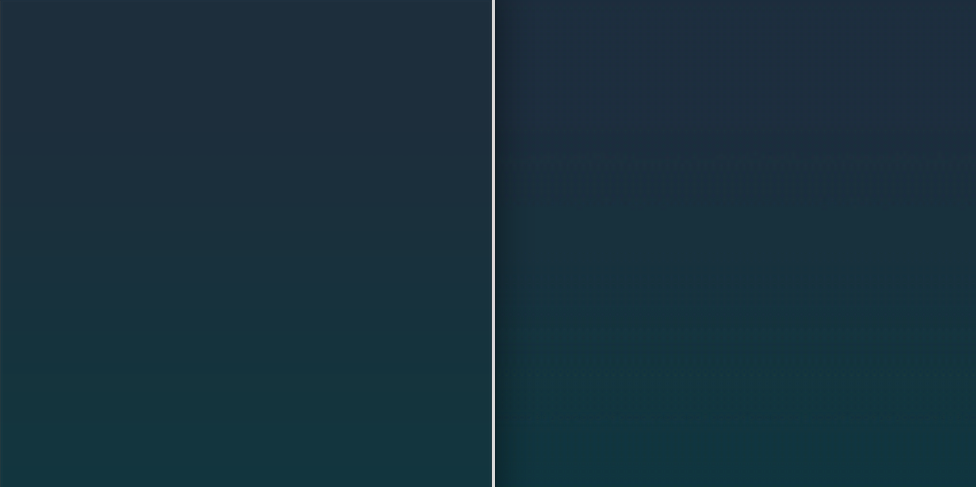
Your answer

Follow this Question
Related Questions
Animated Texture Quality Terrible 0 Answers
Textures all white after 5.6 migration 1 Answer
Questions about how to import a model from blender which will have several textures and materials 2 Answers
Imported Texture from blender render looks different then in unity 0 Answers
Small textures (16x16) are automatically blurred when imported into Unity 1 Answer
