- Home /
Constant reimporting of assets out of the blue?
For some reason Unity has started reimporting all of the hierarchy assets on a seemingly random basis whenever I go back to the editor after editing scripts, etc. It isn't doing it every time but every few times. I can't quite nail down a reason why.
Any suggestions on what to look for that could be causing this? I don't have any scripts in my Editor folder that would be doing it and I haven't touched those in weeks anyway.
Still having the problem, huh? Our's stopped after switching to 3. Really a pain, glad it stopped.
Yeah I can't switch to U3 yet since we're smack in the middle of two large projects that started with 2.6. I hope it goes away once I do the switch.
In version 3.5, Unity is doing this again! Unity 3.5 endlessly importing assets
Answer by spinaljack · May 09, 2010 at 03:51 PM
Something might be affecting the library files, might be a virus scanner or if you're sharing your project folder with someone. Unity will reimport assets if there is a mismatch with the library.
I disabled Bit Defender last night to see if that helps, and so far so good. Hopefully it stays that way. It's weird because I've been working on this project for almost a year now, running Bit Defender the whole time and never had a problem. I'm keeping my fingers crossed that disabling it did the trick.
Of course no sooner do I post this then it starts doing it again. Gotta try a few other things I guess.
One of the things it keeps doing also is spitting out an error like this:
Could not find file "D:\Unity\Projects\$$anonymous$$yProject\Assets_aData\characters\f-Layla.meta.xml".
And then crashing. f-Layla.xml is the xml file for one of our characters. For some reason it keeps looking for f-Layla.meta.xml. Driving me up a wall!
Could it be that the file is being opened somewhere and the file gets locked?
I've tried everything possible. I've disabled the virus checker, disconnected from the network, run spyware and malware checks, recreated the entire library (cache and metadata), and other things, and nothing helps. Almost every time I switch to a different window and then come back to the Editor, it does a reimport of all the assets. It's getting REALLY irritating as I'm just about at the end of this project and it's totally crimping my flow.
Answer by Tetrad · Jun 06, 2010 at 09:44 PM
Are you calling Resources.UnloadUnusedAssets() anywhere? I tried playing around with that and it causes similar issues that you're describing.
Answer by appels · Jul 05, 2010 at 12:09 AM
i had the same, it was some vista security problem i think. move your assets into your 'my documents', see if it changes.
I'm using Windows XP on this machine but I can see where Vista might cause problems like that.
Answer by the Jack · Nov 07, 2010 at 07:11 PM
I started having this problem this morning, after working with Unity 3 flawlessly since launch.
It may have been because I was exploring the "Preferences" menu last night, as that was the only unusual non-process use I'd made of the interface in the whole build cycle (now nearly a month).
My solution was: export the project entirely, uninstall Unity from my machine, restart my PC, and re-install Unity.
It is now working again.
I'm using Windows 7, 4gb RAM, Boot-camped iMac, running off a default Unity 3 Free.
Hope this helps.
Answer by Velketor · Mar 29, 2011 at 02:13 AM
start a brand new scene and re-import your assets. see if that fixes the issue. sometimes a scene can just go haywire and become corrupt.
Your answer

Follow this Question
Related Questions
Why Are My Project Assets Constantly Re-Importing? 2 Answers
Write a Editor to select file from disk and import to unity 1 Answer
Import Unity package / Asset by script with selection 0 Answers
Extending support for other file formats. 1 Answer
How do I make copies of my Font with an editor script? 2 Answers