- Home /
Demons Souls Fall death Camera
Hello!
I'm trying to achieve a certain affect for my players death when falling into a pit. Similar to demons souls, I'm attempting to make the camera stop in place after the player falls a set distance. The camera would then watch the player as they fall and the screen fades to black.
Ive got a basic setup for the screen fade but I haven't a clue as to how I can approach what I'm going for.
#pragma strict
var falling: boolean = false; // tells when the player is falling
private var lastY: float; // last grounded height
private var character: CharacterController;
var duration = 5.0; // fade duration in seconds
function Start(){
character = GetComponent(CharacterController);
lastY = transform.position.y;
}
function Update(){
if (!character.isGrounded){ // if character not grounded...
falling = true; // assume it's falling
} else { // if character grounded...
if (falling){ // but was falling last update...
var hFall = lastY - transform.position.y; // calculate the fall height...
var timeinair = 0;
var deathtimer = 10;
timeinair += Time.deltaTime;
if (timeinair >= deathtimer){ // then check the damage/death
Die(); // player is dead
}
}
lastY = transform.position.y; // update lastY when character grounded
}
}
function Die(){
// create a GUITexture:
var fade: GameObject = new GameObject();
fade.AddComponent(GUITexture);
// and set it to the screen dimensions:
fade.guiTexture.pixelInset = Rect(0, 0, Screen.width, Screen.height);
// set its texture to a black pixel:
var tex = new Texture2D(1, 1);
tex.SetPixel(0, 0, Color.black);
tex.Apply();
fade.guiTexture.texture = tex;
// then fade it during duration seconds
for (var alpha:float = 0.0; alpha < 1.0; ){
alpha += Time.deltaTime / duration;
fade.guiTexture.color.a = alpha;
yield;
}
//reload the current level:
Application.LoadLevel(0);
}
I feel like I have to unparent the camera from the FPS, but im not sure.
Answer by Klarax · Feb 03, 2014 at 11:15 AM
Could you not, put a trigger collision where you want the camera to stop, and then use clamp to stop the camera moving any further?
Below will stop the gameObject from moving between -7 and +7 in the axis. Maybe modify this ?
horizontal = Input.GetAxis("Horizontal") speed Time.deltaTime; vertical = Input.GetAxis("Vertical") speed Time.deltaTime;
var pos : Vector3 = transform.position;
pos.x = Mathf.Clamp(pos.x + horizontal, -7, 7);
pos.y = Mathf.Clamp(pos.y + vertical, -7, 7);
transform.position = pos;
I don't believe so with the way I have my world set up; Since both it and my character can move. I'll give it a shot though
Had to mess with it a bit, but it worked! Thanks alot!!!
Your answer

Follow this Question
Related Questions
How Can I Stop Rotation From This Script? 0 Answers
Look at wont update? 2 Answers
Pan Orthographic Camera 0 Answers
Attaching camera to instantiated object 1 Answer
Set Max Rotation On Weapon Sway 0 Answers