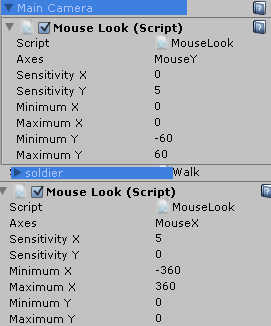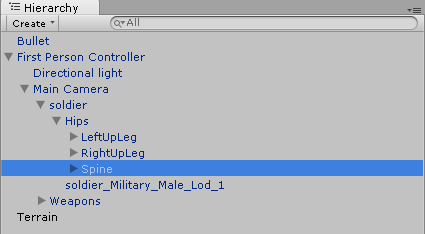- Home /
Player model doesn't stay on ground
 When I look up (I'm using the First Person Controller) the player model I have fly's. I don't know how to fix it. Please help.
When I look up (I'm using the First Person Controller) the player model I have fly's. I don't know how to fix it. Please help.
Answer by YoungDeveloper · Sep 01, 2013 at 03:47 PM
It is because your camera y axis is moving player. You should attach you mouse script to your camera And player. But for camera set it axis MouseY and set all rotations to 0 only leaving up and down look, and for player set axis MouseX only, disabling up and down look and leaving only rotation.
No it should, it is probably because you are doing something wrong. What is the hierarchy of your objects, what is attached to what, post full hierarchy screens of your player.
Well there you have it.. soldier is following main camera, and why in the world your directional light is on player, it should be by itself. $$anonymous$$ain camera should be under soldier(as soldiers head).
Your answer

Follow this Question
Related Questions
I open my project and I found that everything's gone?! 2 Answers
the textures look bad 1 Answer