- Home /
Rotating animation rotating backwards 360 degrees
[To sum it up] Unity turns any rotation that is <0 (ie. -15 degrees) into the 360-degree equivalent. This makes rotation animations go backwards until they get to the 360-degree equivalent. (eg: -15 degrees is 345 degrees)
[Full problem] I have an animation for a player model. The model almost looks like something out of Minecraft, so the walking animation should just be oppositely swinging arms and legs, however, when I create a new keyframe at 0:00, I make sure the legs are set to 0 degree rotation, and then at 0.35 seconds, I make a new frame at which both legs are rotated 15 degrees, one forward and one backward. However, when i play the animation, both legs end up swinging around backwards and going through the rest of the body.
Also, about 90% of the time, after I exit the record mode for animations, the object(s) I animated DO NOT reset to their original positions, instead they stay at whatever frame they were last in the animation. It causes me to manually reset the positions of the objects.
Your answer

Follow this Question
Related Questions
Reseting armature's rotation in Unity 0 Answers
Model stays at the end of my animation D:? 0 Answers
Is there a way to make keyframes of an animation conditional? 1 Answer
Problem when adding a keyframe that involves rotation 0 Answers
Transform using custom editor doesn't recorded in animation 2 Answers