- Home /
Profiler provides different results to Editor - How to interpret & optimise?
Intro
I have been using Unity for approx 3.5 weeks in attempts to learn VR development. I am at the stage where I need to optimise the scene to hit that 60fps target on Samsung Gear VR, using a Samsung Galaxy S6 Edge.
Problem
I optimised the models in the scene to reduce the triangle count to under 100k (editor stats say tris 70.5k, verts 129.9k), and have added optimisations such as static batching and baked lighting to reduce the batches from 196 to 70 at runtime (according to the editor stats window once again). This appears to be within the recommendations of no more than 100 draw calls (I think that batches are different to draw calls, but this was why I was happy when I got down to 70), and no more than approx. 100k triangles per frame. However, the profiler provides different information when I run the development build, and forces down to 30fps whenever my main object is in view.
Further Details
I will attach the following images:-
editor stats window when idle
editor stats window on play
profiler information on CPU, from dev build on Gear VR
profiler information on GPU, from dev build on Gear VR
profiler information on Rendering, from dev build on Gear VR
You will notice that the triangle count, and draw calls/batching figures are different to what I am told in the editor. What could cause this discrepancy? Furthermore, why does the CPU decide to wait for the GPU for so long when the GPU is using hardly any apparent processing?
If anybody could provide some insight into how I may read the profiler data and optimise, that would be greatly appreciated. If further information is required for a professional diagnosis, please just ask. (all shaders are just the standard shader, using Unity 5.4)
Conclusion
I've been trying to perform tasks such as occlusion culling (which added 6-8ms depending on how I configured it, and since the scene is outdoors I stopped trying to implement occlusion culling), and have looked into the prospect of texture atlassing and such, however my models all just use materials on prefabs, no textures. I really feel like I need a hand from someone with experience to point me in the right direction for optimising prefabs or something to enhance my scene's rendering performance.
Images
http://imgur.com/a/Y6YrZ
Your answer