- Home /
bone animations only?
So I read that unity only imports bone animations from maya. I've never worked with bone animations before but I've read a lot on it.. my question is how do I animate things that don't have bone rigging? Like, if my character is wearing clothing that needs cloth animations (blowing in wind, etc.)? I'm just trying to make sure I can do what I want before I get into this program too much more. Can I rig the cloth?
Answer by Peter G · May 08, 2010 at 08:05 PM
Rigging the cloth with bones is probably your best option. Then you can add joints to the clothes and have it blow around. The steps:
Add bones to parts of the cloth. The trick is to keep it low so that it isn't overly performance heavy, but still looks good. You might even have to sacrifice on the character's bones some by taking out unneeded bones ie. some facial details and maybe toes or fingers.
Add joints to each bone and a rigidbody. Then select each bones parent as the anchor and tweak the settings to get a realistic feeling.
- Add a collider to the character to create the base.
If you are good at scripting (very good) then your could do a realtime cloth sim.
Thanks for the reply. $$anonymous$$y concern wasn't necessarily making it blow in the wind, more than I could control the cloth in the animations, I just used it as an example. I basically wanted to ensure that if the player has a sash, I can keep the sash from pointing straight behind the player when they bend at the waist, etc.
Your answer

Follow this Question
Related Questions
Animations: just making sure my workflow is right. 1 Answer
Swapping Skeleton / Adding bones to a hierarchy and sharing animation 2 Answers
Cloth not following player animation 0 Answers
Does unity only allow imported animations that have a skelatal rig 1 Answer
Is it possible to use one bone rig and animations for multiple characters? 2 Answers