- Home /
Muscles doesnt work in the avatar creation...
Already Read all Unity info about exporting to FXB, so i go to maya and export an FXB (2013,2012,2011 versions).
Unity gets nice and easy the files, in the bones adjustments I just need to press force TPOSE and im all Green lighted and the file structure of the avatar seems to be perfect.
When y pres MUSCLES buttom, I now enter to my doom (muscles FAIL). The bones looks like crouched but the mesh seems like T POSE and dont caring about the bones...
Im kind of a RTFM guy, but already read them at least twise, looked at youtube and no help there neither...
Some one has a little advice? Arcanebits
The sliders allow you to set motion ranges, maybe you just need to fiddle with them? For something like this, a pic/screenie would be good to see
Here is the images this one shows that everything is ok: 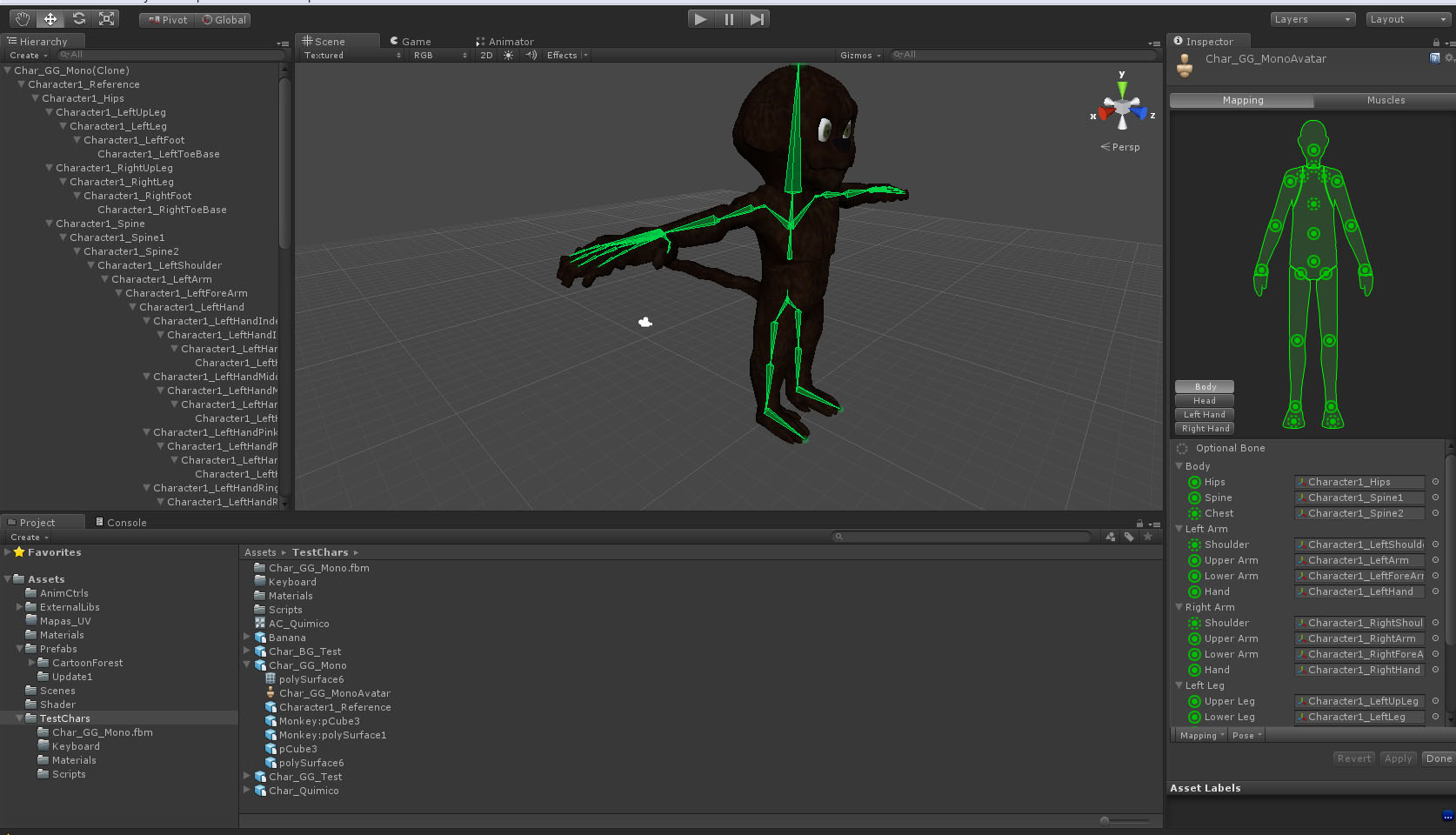
and this is the error: 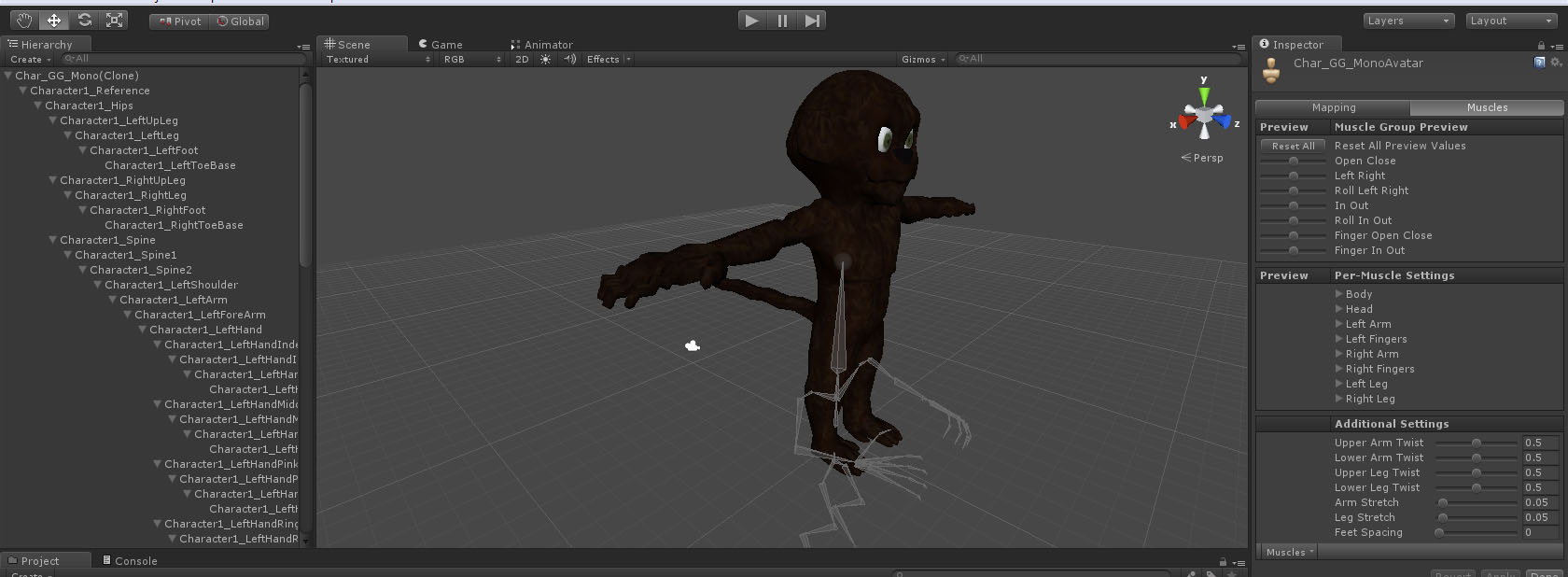
Answer by RedDevil · Feb 12, 2014 at 10:17 AM
I think you need to recreate the rig for the model in Maya or Blender.
Answer by Arcanebits · Feb 12, 2014 at 12:35 PM
The Rig its done already in Maya, and this process worked once with one character, but now for some reason it doesnt...
CASE CLOSED!!! The problem WAS OUR FAULT!...
This is a 3 Steps jobs in here
1- Character creator guy 2- Texture and paint job gil 3- Put that into a Game ($$anonymous$$E)
I dont really know WHERE, but the bones wasnt attached to the mesh itself, FRO$$anonymous$$ $$anonymous$$AYA... I re-did it with just 2 clicks and we are good to go!
So if this happens to any of you, yoy may start from there!
Cheers!
Arcanebits
Your answer

Follow this Question
Related Questions
Problem with humanoid rig 0 Answers
Free Move Bone On Rigged Object 0 Answers
How can I access Human Avatar bone and muscle values from a script 1 Answer