- Home /
Does anyone know about a glitch in a build where the mesh explodes
Hi,I am using Unity 3.4 0f5. I have been working in different projects and after a day or so of running a build, the mesh of the main object (around 11000 faces) seems to have exploded in an unpredictable ways (stretched faces, geometry flickers and appears at places where there isn't, the materials and textures are messed up (mostly black and white.)).
Has anyone encountered a similar bug or glitch?
How large is the object, is it animated, do you make any changes to materials or meshes which might touch that object?
Sounds like animated bones misbehaving or planet-sized geometry losing precision.
Hi Louis, thanks for taking interest in this case. The object is a building with no bones or animations kept in the root. You cannot change materials or textures inside the build (Is that the question?)
The main model is a 12 storey building. It fits inside a camera distance range of 0 and 0.6. Perhaps it and the rest of the scene is too small. Altough if that's the problem it doesn't seem to cause any other inconvinient.
Does it work in the Unity editor? If not, does Unity throw any errors?
Yes it works perfectly in the editor. In fact it also works well in the build. That's until it stops working haha.
It takes around a day or so with the build running for that to happen. I haven't tried playing it in the editor and leaving it for a day.
Hey, I just got confirmation from someone that he's tried to run it in the editor and the glitch doesn't happen.
Answer by alejoasks · Aug 12, 2015 at 05:47 PM
Hi everyone. Actually we got to the conclusion that this happened only while using Static Batching or Dynamic Batching, we never investigated which. It also happened while leaving a Build open for a while, so the problem is one that arises and worsens with time. Take not that this happened while using Unity 3.
We have not got any news of the problem happening with Unity 4... Hope this helps anyone who encounters a similar problem.
Your answer