- Home /
Using Unity Bug Reporter on an Offline machine
Hey there,
what is the common way to hand out a bug report to Unity from an Offline machine when using the Unity Bug Reporter?
Thanks
( Unity 4.6)
Answer by Bunny83 · Dec 04, 2015 at 01:07 PM
As far as i know there is no way to somehow "pack" a bugreport into a single file which could be copied and sent to UT. The bugreport tool sends the data to UnityTechnology directly.
How would you actually contact UT when you don't have an internet connection?
Unity 4.6 is a quite old version. Since Unity5 most features which were pro only are now available for free. They don't fix issues of old versions unless it might be a severe or security relevant issue, so maybe your issue (which you haven't mentioned yet) is already solved in a newer version.
In the end the bugreporter tool just packs up some information from your PC. You can try if the bugreporter tool works on the offline machine and click the "preview" button. Now you can double click on each attachment to see what it contains. Everything that's text can simply be copied or you can visit the file location to copy the file manually. You can pack up everything into a zip file and send it to UT.
What's your issue about?
So yes 4.6 is quite old, but in it is a project near lift off, one of the last mayor things to to is the lightmap bake with beast. This procces was tested earlier and worked sofar. But now it seems to be broken:
-Start Unity
-Select item to be baked(Item is 6k Tris,game-ready object)
-Worldsize 1Unit to 1 $$anonymous$$eter, Item Scale in Lightmap 1, Item Size 40 $$anonymous$$eters
-Texel Res is 15. Texture Size is 1024, Editor Tex Quality is HalfRes
-Start "Bake selected" single item
-Bake again, restart Unity before $$anonymous$$emconsumption goes over 2,4GB
-Then Crash! sometimes on first bake sometimes after an hour(simply a random crash)
-After Crash the lightmap index is corrupted
Also thought about porting to Unity5 but this will be a high risky operation and I read some posts about worse lightmap quality in 5 and about the changed $$anonymous$$aterial system..
Yes I can access it.if the bugreporter tool works on the offline machine
How would you actually contact UT when you don't have an internet connection?
With the machine I´am sitting in front of, Workstation for Rendering is simply not connected to the net.
Your answer

Follow this Question
Related Questions
Bug Report 1 Answer
Report a Bug in Report a Bug? 1 Answer
How can I report a bug / issue most effectively? 2 Answers
How do I report a bug in Unity? 2 Answers
Non Game Engine related bug reports 0 Answers